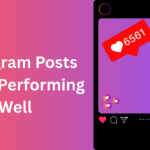In today’s digital age, having an online presence is crucial for businesses of all sizes. However, simply having a website is not enough – you need to ensure that your website is visible and easily discoverable by your target audience. This is where Google Ads comes into play. Google Ads, formerly known as Google AdWords, is a powerful advertising platform that allows businesses to promote their products or services on Google’s search engine and partner websites.
What is Google Ads?
Google Ads is a pay-per-click (PPC) advertising platform where advertisers pay each time a user clicks on their ad. It is an effective way to drive qualified traffic, or good-fit customers, to your business because they’re searching for products and services like yours. With Google Ads, you can boost your website traffic, receive more inquiries, and increase in-store visits.
How Does Google Ads Work?
Google Ads operates on an auction system, where advertisers bid on specific keywords or phrases related to their products or services. When a user searches for those keywords on Google, the ads of the highest bidders are displayed at the top or bottom of the search results page.
The cost of each click is determined by the ad auction, which takes into account factors such as the bid amount, the relevance of the ad and landing page, and the expected impact of the ad extensions and other ad formats.
Getting Started with Google Ads
To get started with Google Ads, you’ll need to create an account and set up your first campaign. Here’s a step-by-step guide:
- Create a Google Ads Account: Visit ads.google.com and click on the “Start now” button to create a new account. You’ll need to provide some basic information about your business, such as your website URL and billing information.
- Set Up Your First Campaign: After creating your account, you’ll be prompted to set up your first campaign. Choose the campaign type that best suits your goals, such as “Search” for text ads on Google Search or “Display” for visual ads on partner websites.
- Define Your Target Audience: Specify the geographic location, language, and other targeting options to ensure your ads are shown to the right audience.
- Set Your Budget and Bidding Strategy: Determine how much you’re willing to spend per day or per campaign, and choose a bidding strategy that aligns with your goals (e.g., maximize clicks or conversions).
- Create Ad Groups and Select Keywords: Organize your ads into ad groups based on themes or product categories, and select the relevant keywords you want to bid on for each ad group.
- Write Your Ads: Craft compelling ad copy that includes your keywords and a clear call-to-action, encouraging users to click on your ad.
- Set Up Conversion Tracking: Install the necessary tracking code on your website to measure the effectiveness of your campaigns and track valuable user actions, such as purchases or form submissions.
- Launch and Optimize: Once your campaign is set up, launch it and monitor its performance. Use the data and insights provided by Google Ads to optimize your campaigns, adjust your bids, and refine your targeting for better results.
Benefits of Using Google Ads
Google Ads offers several benefits for businesses, including:
- Targeted Advertising: Google Ads allows you to reach potential customers who are actively searching for products or services like yours, increasing the likelihood of conversions.
- Measurable Results: With detailed analytics and reporting, you can track the performance of your campaigns, measure your return on investment (ROI), and make data-driven decisions to optimize your strategies.
- Flexibility and Control: Google Ads provides a range of targeting options, bidding strategies, and ad formats, allowing you to tailor your campaigns to your specific goals and budget.
- Instant Traffic: Unlike organic search engine optimization (SEO), which can take months to yield results, Google Ads can drive targeted traffic to your website almost immediately after launching your campaigns.
While Google Ads can be a powerful tool for businesses, it’s important to approach it with a well-planned strategy and a commitment to ongoing optimization. By following best practices, continuously testing and refining your campaigns, and staying up-to-date with the latest features and updates, you can maximize the effectiveness of your Google Ads efforts and achieve a strong return on your advertising investment.