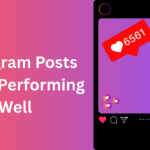In today’s digital landscape, if you want your local business to grow, being visible online is non-negotiable. An easy way to improve your local search visibility is by optimizing your Google Business Profile (also known as Google Business or GMB) in order to attract new customers to your area.
Part of this process involves running local SEO campaigns to enhance your business’s visibility in local search results. This can increase both foot traffic to your store and traffic to your website. To enhance your business profile and improve local SEO visibility, there are several features (which we will detail below) that help maintain your ranking at the top of search results related to your business.
What is Local SEO?
Local SEO helps attract more customers based on the location of your business or by using location-specific keywords like “buy in [city name]” or “sell in [city name].” It focuses marketing efforts within a defined territory, unlike in the past when businesses advertised to a national or global audience.
Local SEO plays an important role in ensuring that when a person queries “best pizza near me” or “plumbers near Chicago,” relevant local businesses appear in the search result. Whether a business shows up in local searches depends on factors like location, website content, and its Google Business Profile.
Local SEO is particularly beneficial for businesses with a physical presence, such as restaurants, retail shops, contractors, and medical facilities.
What is Google My Business?

Google My Business is also known as GMB, which is a free tool available from Google to enable businesses to manage the online representation on Google’s search engine and maps. Your Google My Business Profile is what is displayed in local searches when a person looks for your business or any of its offerings. Users can view important details such as the address, hours, reviews, and get map directions to the business.
Enterprises need to possess a completed Google Business Profile to increase the possibility of appearing in lower-ranked searches. First, the user creates a Google Business Profile by entering their business details. Then, Google collects and shows this information to people searching for it. This way, potential customers get all the important details about your business without needing to visit your website.
Why Do You Need to Optimize Your Google My Business Profile?
When your profile has been optimized, it becomes easier for customers to locate your business pages and contact you.
By ensuring that the information provided in your profile is correct and up-to-date, you are telling Google that you are an active, timely, and valid business entity. This helps improve your local ranking, increasing the chances that people will find your business and may walk or drive in. In addition to this, an optimized profile allows a business to interact with customers easily as it provides just about all the information that one may require in making purchasing decisions.
Outdated and unoptimized information used in the profile leads to a lack of synergy or uniformity in information which can harm your local SEO and affect potential customers.
Benefits of Using Google My Business Profile for Local SEO
There are many things that business owners can benefit from by optimizing their Google Business Profile for local search SEO. A few of them are as follows:
1. More Local Search Results Appear
An optimized Google Business Profile can help your business rank higher in local search results, especially in Google’s “local pack.” The local pack is a box that highlights the top three local results related to the user’s search query. Appearing in this section can drive significant traffic to your business.
2. Enhanced Interaction with Local Clients
When all the information is complete, potential customers can visit your business’s profile, click the contact button to get the address, call the business, or get directions to the store. This improves the interaction of customers with your business making convincing them much easier.
3. Enhances the Local Trust and Authority
If your profile is updated regularly with accurate and useful information and positive feedback is given, then your business’s reputation can get better. This is because consumers will trust businesses that have current information and good ratings more than others. Great reviews from customers in your profile can create trust for others making them choose your business rather than your competitors.
4. Improve in Google Maps Visibility
For individuals looking for local businesses, Google Maps is one of the most important applications. It’s convenient for people on the move, as optimizing your GMB profile increases the chances of appearing at the top of the Google Maps directory.
Beyond the profile itself, locally relevant links and mentions still matter, this starter walkthrough on off-page SEO explains how citations and backlinks support the “prominence” component of Maps rankings.

5. Allows Potential Customers to Browse Your Offers
Highlighting particular products or services within the Google Business Profile will enable prospective clients to understand available goods and services without having to go to the website. Additionally, combining this with well-targeted areas of service and descriptions may draw more clients from search engines to make purchases.
6. Incorporates Google Posts as an SEO Tool
To help businesses keep their audience updated, Google introduced Google Posts where businesses can post updates, offers, events, and so forth on their Google Business Profile. Effectively using posts can derive more prospective clients and enrich the content they provide which may improve the business’ local search rankings.
7. Access to Important Business Intelligence
Google My Business helps you understand the measures that focus on how the customers locate your business. You can measure activities such as the number of calls made to your business, the number of views that your profile attracted, or where the customers came from. These insights can assist you in refining your SEO strategy for even better outcomes.
Potential Problems Using Google My Business Profile
As much as creating a Google Business Profile is important to businesses, there are some problems that businesses experience. It is essential to solve these challenges in time so that the local SEO profile remains healthy. Here are some common issues:
1. NAP Information Varies Across Websites
NAP stands for name, address, and phone number, and it needs to be the same across the web. If your NAP details differ between your GMB, website, local directories, and other listings, it can confuse both search engines and customers, which can hurt your local search rankings.
2. Duplicate Listings
Having duplicate Google Business Profiles for the same brand can negatively impact your local SEO. It can create confusion on search engines and divide your reviews or details across multiple profiles. Also, it is important to make sure that only one verified profile of a business exists.
3. Negative Reviews
Customer reviews are one of the highly-ranked local SEO factors. Good reviews are necessary for businesses competing in a crowded market. Besides, negative reviews may adversely affect the total rating score, discouraging people from choosing your business.
4. Incomplete or Outdated Profile
Not updating business hours or missing contact details may keep customers away you’re your business. Failing to have sufficient information in the profile or not updating the existing one will probably result in Google lowering the profile’s ranking in local search results.
Tips to Maintain Google My Business Profile
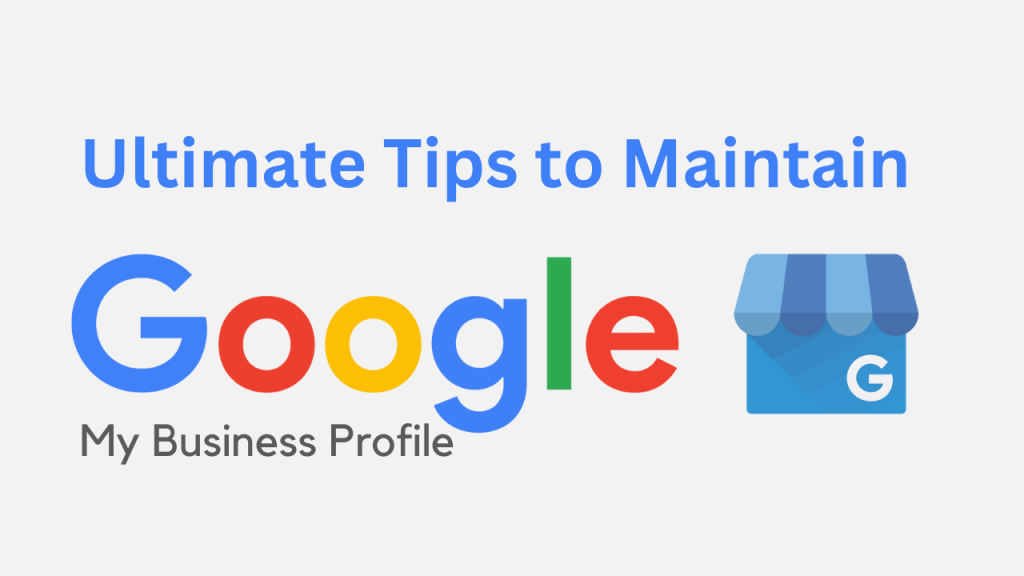
Staying on top of maintaining an up-to-date and well-optimized GMB is crucial for improving your local SEO. Here are some steps that will make your profile more appealing to local customers:
1. Provide a Relevant Overview of Your Business
Make sure each and every section of your profile has been completed. This includes such basic information as the business name, mailing address, and phone details, as well as the website, business hours, and services. The more content you include, the more likely the prospects would be able to locate and select your business.
2. Define the Appropriate Business Categories
Defining the correct primary and secondary categories is very important for local SEO. The primary category should match your main offering, and the secondary should include other categories that you offer. This helps Google understand your business and list it for users who may find it relevant.
3. Upload High-Quality Images & Videos Weekly
Always ensure that your profile activities include uploading new & high-quality images and videos regularly. Make sure to show images of your products and services, as well as the inside and outside of your business. Such visuals can enable the business to reach out to a lot more potential customers and boost its search rank.
4. Reply to Customers’ Reviews
Make an effort to interact with your customers and reply to your reviews. If someone praises you, thank them, and if someone writes a negative review, politely address their concerns. Positive reviews build your credibility, making people more likely to engage with your business. Responding to reviews can also enhance your search profile since users can see that your account is active.
5. Optimize for Mobile
Make sure that the Google Business Profile has been optimized for mobile users. A lot of people nowadays tend to look for a business or any services related to it when they are on the go- and most likely will use their mobile phones for that purpose. Please check your profile usability on various mobile devices. A flawless mobile interface promotes a higher level of interaction between users and the business.
6. Track and Respond to Questions & Answers
Look at the Q&A section of your profile at least from time to time. Respond to customer questions quickly and appropriately. If you notice frequently asked questions, it’s a good idea to add them to your profile. This can improve customer satisfaction, enhance functionality, and boost your local SEO.
7. Let Users Message You
Activate the features on your GMB to enhance customer interaction. This feature allows people interested in your business to be able to phone you for queries and questions. More engagement may lead to higher conversion rates and improved satisfaction levels.
8. Monitor Your Position In Local Rankings
It is crucial for business owners to monitor their local search visibility to understand their business’s performance. Tools like Google Search Console and other third-party SEO tools can also be utilized to track performance benchmarking. Knowing how you rank will matter because it will inform your SEO strategies.
Expect progress to build over weeks and months, not days. This explainer on why SEO takes many, many moons sets realistic timelines so you don’t misread normal lag as failure.
9. Publish Google Posts Regularly
In this case, regularly post useful information that is necessary for your customers. Share updated information about a new product, news, promotions, and events. As you might expect, new content keeps your profile active and engages your audience. It also informs Google that something is happening with your business, which could improve your ranking.
10. Put Local Keywords into Business Description
Make sure that relevant local keywords are included in the description of the business. Keywords about the profile and keywords about the service can help Google link the accounts to location searches. This enhances your chances of being found online by potential customers searching for businesses like yours in the area.
11. Use Attributes to Emphasize Features
Attributes can be used by businesses to market important parts of their business that include, “wheelchair accessible, outdoor seating and women-owned”. Attributes offer additional information to customers directly and may cause them to choose your business over another one.
12. Keep an Eye on Competitors
Verify who manages similar businesses and examine their Google Business Profiles. Look for new trends, effective posts, and customer responses that you can use in your plan. Understanding your competitors can help you improve your profile.

13. Regularly Look at Insights and Stats
Use Google Insights to see what customers are doing on your profile. The total number of views, clicks, and even the number of calls made as a result of the profile helps in checking its performance. With this information, knowing what to retain and what to eliminate becomes easy, which helps to improve local search optimization through smart decision-making.
15. Utilize Customers’ Images
Ask your visitors to add images every time they visit your business premises. Your profile may also be influenced by the user’s content and this is many times helpful in improving the attraction of potential customers. It may also demonstrate to potential customers how other customers have experienced your business.
16. Use a Consistent Brand Voice
Ensure that the tone in your business description, posts, and interactions with customer reviews is consistent. A consistent brand voice helps potential customers become familiar with and trust your business, which can lead to higher engagement and conversions.
If you’re formalizing that voice into practical rules for captions, Replies, and Posts, these field-tested brand identity tips and tricks show how to convert values into repeatable language choices.
17. Optimize Your Website for Local SEO
Coordinate your Google Business Profile with your website, and optimize your business website for local SEO. This involves integrating local key phrases, developing special pages for each location, and ensuring that all information is consistent across both platforms.
When you’re tuning title tags, headers, internal links, and copy to mirror local intent, this plain-language primer on what is on-page SEO clarifies which page elements most reliably reinforce your GBP presence.
18. Make Good Use of the ‘Booking’ Option.
If appropriate, use the booking feature, which is a part of Google Business Profile. This enables users to make appointments or reservations directly from the profile, which streamlines the procedure and increases the possibility of making a sale.
19. Engage with Local Community Events
If your business participates in or sponsors local events, add this information to your Google Business Profile or Google Posts. Highlighting your involvement in the community can help attract local customers looking for your products or services.
20. Experiment with Different Post Formats
Consider posting different types of content in your Google Posts, such as adding events, promoting special offers, or showcasing new features. Trying varied content increases the chances of improving engagement, as your audience is likely to enjoy one or more of the posts shared through Google My Business.
21. Apply Call Tracking and Recording
If you have a different phone number on your profile than your normal business number, then you should consider call tracking. This way, you’ll know where your leads came from, which helps to measure the ROI of local SEO.
The tips above will help you maintain and enhance your Google Business Profile over time. This will not only enhance the local search engine optimization of the company but also increase the number of customers visiting the business. Interacting with your audience, updating the information, and using analytics can help businesses gain better ranking and higher conversion rates in their local area. Be active, regularly review your strategies, and make modifications to stay connected with your audience.
Frequently Asked Questions
Can a business with more than one location have more than one Google Business Profile?
Yes, a business with more than one location can create individual Google Business Profiles for each of its locations. Separate phone numbers, addresses, and business hours specific to the city where the profile has been created and ought to be maintained in individual profiles. This helps to enhance the representation of each location in local searches and makes it easier for consumers to find the right information that is geared towards the particular area they are interested in.
How often must I update my Google Business Profile?
The Google Business Profile must be updated from time to time since the other information presented in the other components of the profile must be relevant and up to date. Some of the reasons that should boost you to make updates any time are as follows:
• When there are changes in your operating hours particularly during peak seasons like the festive seasons.
• When you introduce new items into the market.
• When you plan to conduct special sales and events.
• When you get new comments and questions from customers and other interested people.
• When you need to upload new images consistently to prevent your profile from being outdated.
Should every customer review be answered?
Although there will probably be many reviews with little information, always respond to as much as you can and respond in detail to longer reviews, positive or negative. Thanking customers for their positive reviews is an excellent way to encourage others to include theirs, especially if they had been hesitant to do so. You also respect your customers by attending to their negative feedback which indicates that you’re willing to better yourself.
What metrics can help measure the effectiveness of a Google Business Profile?
You can assess the performance of your Google Business Profile with the help of the insights and analytics that Google provides. Here’s how:
Google My Business Insights: This feature provides data where you can see how many customers have been able to view your profile by giving you data on the views, searches, or actions made including calls, requests for directions, and visits to the site.
Call Tracking: You can track telephone calls that are being made using a unique number from the profile. If you do this, you’ll find out how many customers are calling from this listing of yours.
Website Analytics: Link your website with the profile and make use of Google Analytics further. This is because it can help analyze some of the web traffic coming from Google Business Profile. This data is also useful for looking into user behavior and how effective your presence online is.
Customer Feedback: Regularly review customer feedback to assess interactions, including their comments and questions.