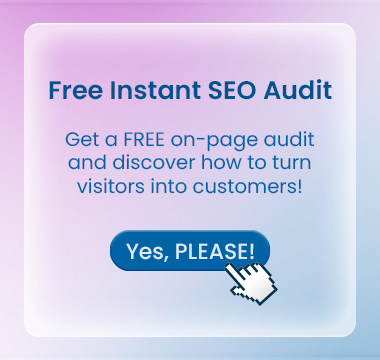Square and Squarespace are often compared due to their similar names, but they serve very different purposes. Choosing the right platform can influence not only your website’s appearance but also how efficiently your business operates online. This article offers a detailed, yet compact comparison of Squarespace vs Squarespace—looking at features, pricing, ecommerce tools, SEO capabilities, and use cases to help you decide.
Platform Overview
Square (Square Online)
Originally known for its payment processing and point-of-sale (POS) solutions, Square has extended its ecosystem to include Square Online—a website builder focused primarily on ecommerce. It’s ideal for businesses that want to integrate their physical and online sales seamlessly. The platform is based on Weebly’s builder, providing simple tools to get started fast.
Squarespace
Squarespace is a visually rich, all-in-one website builder that offers unmatched design flexibility. Initially popular with artists, bloggers, and freelancers, Squarespace has evolved into a full-featured platform for small businesses, portfolios, ecommerce, and content-heavy websites. It’s known for its sleek templates, intuitive editor, and extensive built-in features.
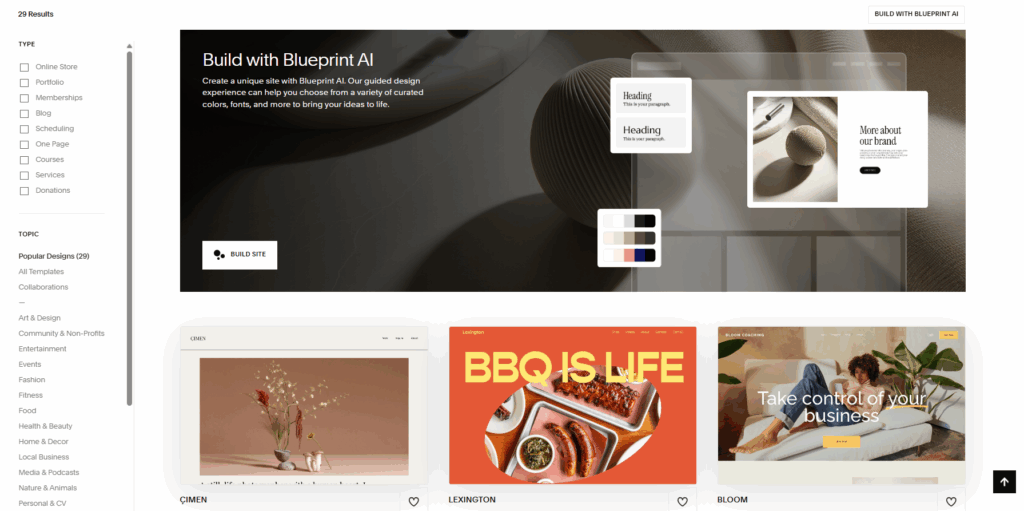
Pricing & Value
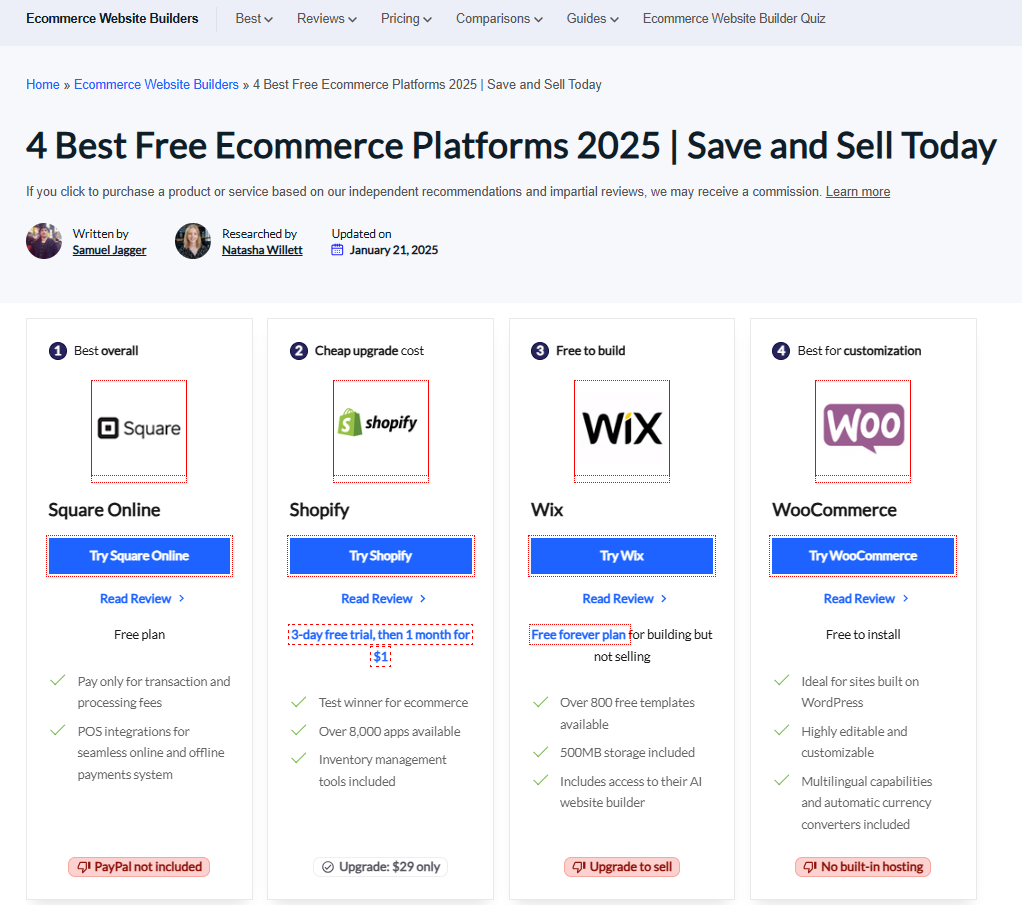
Square
Square offers a very accessible starting point with a completely free plan that includes basic e-commerce features. Paid plans start around $29/month and unlock more advanced features like custom domains, analytics, and reduced transaction fees. All Square plans use Square Payments, eliminating the need for third-party payment processors.
Squarespace
Squarespace has no free tier but does offer a 14-day free trial. Its plans start at $16/month for basic websites and go up to $52/month for Advanced Commerce features. While more expensive than Square, Squarespace bundles features such as design tools, analytics, email campaigns, and SEO into one polished experience.
Verdict
If you need to start selling with zero upfront cost, Square is unbeatable. However, if you’re building a brand-focused, design-heavy site, Squarespace offers more polish and professional-grade tools.
Ease of Use and Design Flexibility
Squarespace
Squarespace’s editor is visually intuitive, offering true drag-and-drop functionality with pre-styled blocks and a high level of design customization. It includes over 200 professionally designed templates that are mobile-responsive and optimized for modern aesthetics. Even users without design experience can build a stunning website.
For projects requiring advanced functionality or tailored visual experiences, custom website design services can further elevate the result.
Square
Square’s website builder is geared toward speed and function. The template options are more limited, and the editor is more structured, focusing on getting your store live rather than fine-tuning every design detail. It’s efficient but less flexible compared to Squarespace.
Verdict
Squarespace wins hands down for visual customization and template variety. Square is better suited for those who prefer simplicity and fast deployment without worrying about intricate design details.
E-commerce Features
Square
Square’s ecommerce tools are designed with sellers in mind. From inventory management to shipping calculators and automatic tax tools, it covers all the basics. Standout features include seamless POS integration, local delivery support, curbside pickup, and loyalty programs. You can sell physical or digital products, accept tips, and manage in-person and online orders in one place.
Squarespace
Squarespace supports physical and digital product sales, service bookings, and subscriptions (on higher-tier plans). It includes stylish product pages, discount tools, gift cards, and abandoned cart recovery. While it doesn’t offer built-in POS tools like Square, it does integrate with Square hardware for basic in-person transactions.
Verdict
If you have a physical storefront and rely on POS tools, Square is the better choice. If your focus is an online store with a strong visual identity, Squarespace gives you everything you need to create a branded shopping experience.
SEO and Marketing Tools
Squarespace
Squarespace provides extensive control over SEO elements like meta titles, descriptions, URLs, and image alt tags. It also auto-generates sitemaps and uses SSL certificates. For marketing, Squarespace offers an integrated email campaign tool, social sharing, announcement bars, and native blogging features.
Square
Square covers the SEO basics: editable meta tags, mobile optimization, and SSL. However, it lacks a built-in blogging platform and relies on add-ons for marketing tools like email and SMS campaigns. These are part of the broader Square ecosystem and come at an additional cost.
To go beyond platform basics, some businesses also consider technical SEO services to improve visibility across more competitive markets.
Verdict
Squarespace provides a more robust suite for content-driven SEO and marketing out-of-the-box. Square’s strength lies in sales-focused outreach like promotions and re-engagement campaigns, especially if tied to your physical store.
Integrations and Extensibility
Square
Square has a large app marketplace offering 300+ integrations for CRM, accounting, marketing, and inventory management. Its tools, like Square Appointments, Square Payroll, and Square Loyalty, integrate natively, making it a good fit for expanding brick-and-mortar operations.
Squarespace
Squarespace is more self-contained with fewer third-party integrations, but many critical features (like scheduling, ecommerce, forms, etc.) are built into the platform. For additional needs, developers can use code injection, API access, or connect tools via Zapier.
Verdict
Square offers better extensibility for retail and service-based businesses using various external tools. Squarespace is cleaner and more streamlined for users who want everything in one place without juggling plugins.
Customer Support
Squarespace
Offers 24/7 live chat and email support for all users, with extensive documentation and video tutorials. It lacks phone support, but response times are quick and detailed.
Square
Provides phone, email, and chat support, though 24/7 access is limited to premium users. The support team is knowledgeable, especially regarding payments and POS troubleshooting.
Verdict
Squarespace leads in accessibility with round-the-clock support. Square is better for users who prefer live phone assistance, particularly for payment-related issues.
Use Case Scenarios
- Choose Square if you:
- Operate a physical store and need POS integration.
- Want to start selling online for free?
- Prefer fast setup with less emphasis on design.
- Operate a physical store and need POS integration.
- Choose Squarespace if you:
- Need a portfolio, blog, or brand-centric website.
- Want an elegant design with deep content control?
- Require robust built-in SEO and email marketing tools
- Need a portfolio, blog, or brand-centric website.
Alternative Platforms to Consider
- Shopify: Best for large-scale ecommerce stores
- Wix: Flexible editor with a free tier and lots of templates
- WordPress + WooCommerce: Full control for developers and advanced users
Square and Squarespace serve overlapping but distinct use cases. Square is ideal for product-focused sellers who value speed and integration with offline operations, while Squarespace is perfect for creators and businesses that prioritize visual branding and content marketing.
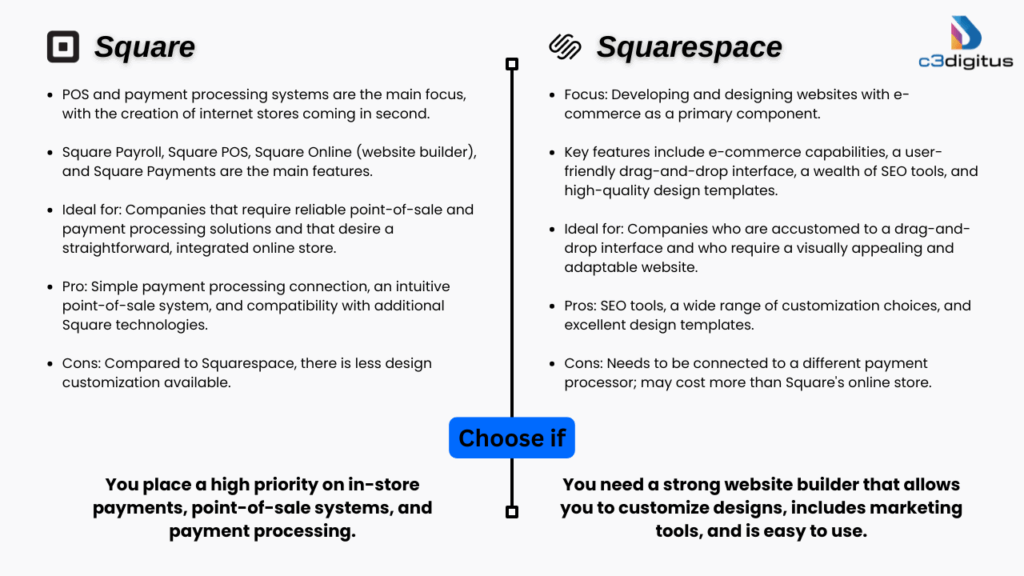
Both platforms can help you succeed, but the right choice depends on what you sell, how you operate, and the experience you want your visitors to have.
For example, if you’re seeking more flexibility in content management, a comparison of WordPress with other CMS platforms could give you further insight into which platform might be the right fit for your long-term strategy.
Still weighing options? A brief audit of your digital goals and content strategy can offer clarity before you commit to a platform.