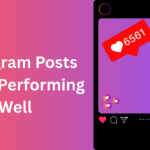What is a WordPress Theme?
A WordPress theme is like the design template for your website. It controls how your site looks — including the layout, colors, fonts, and style. Think of it as decorating a house — the theme defines your website’s appearance and personality.
However, a theme does more than just change the appearance. It also controls how certain features work, like how menus are displayed, how your blog posts are shown, and how your images appear. The best part? You can change your theme anytime without losing your actual content (like blog posts or pages), making it easy to refresh your site’s design whenever you want.
Types of WordPress Themes
There are different types of WordPress themes, depending on your needs and budget. Here are the main types:
1️⃣ Free Themes
These are available at no cost, often from the WordPress.org Theme Directory. They’re a great option if you’re just starting out or building a personal blog or hobby site. However, free themes typically offer fewer features and limited customization, and they may not come with support if you need help.
2️⃣ Premium Themes
These paid themes offer enhanced design options, advanced features, and professional support. Premium themes are ideal for business websites, portfolios, online stores, or anyone who wants a unique and polished look. They also tend to get regular updates, which helps with security and compatibility.
3️⃣ Multipurpose Themes
These themes are designed to work for any type of website — blogs, eCommerce, portfolios, business sites, and more. They come with lots of pre-built layouts and flexible design options. Popular examples include Astra, Divi, and OceanWP. They are a great choice if you want a highly customizable site.
4️⃣ Niche-Specific Themes
These themes are built for a specific type of website, like restaurants, photographers, real estate agencies, or fitness trainers. They come with special features tailored for that niche — for example, restaurant themes might have online menus and reservation forms.
Why Is Choosing the Right Theme Important?
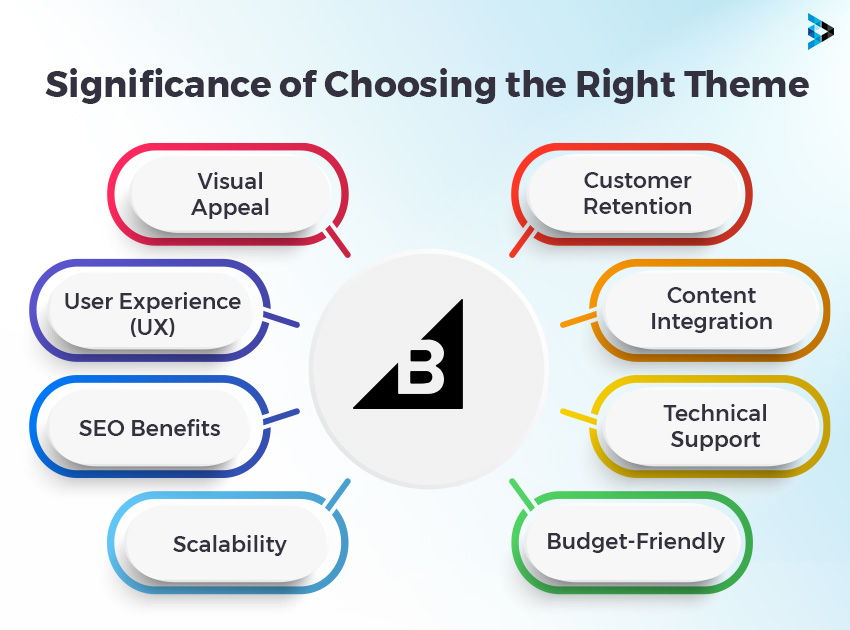
Your WordPress theme is the foundation of your website. It controls how your site looks and how everything is organized — and this is the first thing visitors notice. But a theme is more than just design. It also affects how easy your website is to use. A well-designed theme helps visitors find information quickly, making their experience smooth and hassle-free.
And it doesn’t stop there — your theme can even affect how well your site performs and where it ranks on Google. If you pick a theme that’s bloated with unnecessary code, your site might load at a snail’s pace — and trust me, visitors (and search engines) hate slow sites. On top of that, a bad theme might not support important plugins or features you want to add later. Choosing the right theme from the beginning sets you up for a fast, professional site — and saves you from future headaches.
Considerations for Choosing a WordPress Theme
Before choosing a WordPress theme, it’s important to think about your website’s specific needs. Here are four key questions to help you choose the right one:
1️⃣ What kind of content will you post?
Are you creating a blog, an online store, a portfolio, or a business website? Different themes are designed for different types of websites, so you’ll want to choose one that fits the type of content you’ll be sharing.
2️⃣ What style fits your brand?
Think about how you want your website to look and feel. Should it be modern and bold, simple and professional, or creative and colorful? Your theme should match the personality of your brand.
3️⃣ What features do you need?
Make a list of the features you want, like a contact form, an image gallery, or an online store. Some themes come with these features, while others rely on plugins to add them. Make sure the theme you choose can handle everything you need.
4️⃣ What’s your budget?
WordPress offers both free themes and paid (premium) themes. Free themes are great for beginners or simple websites, but premium themes often come with more design options, extra features, and better support. Decide how much you’re willing to spend based on your goals.
Factors to Consider When Selecting a Theme
Not all WordPress themes are created equal. To find the best one for your site, weigh the following critical factors:
Responsive & Mobile-Friendly Design
Responsiveness is non-negotiable today. A responsive theme automatically adapts to different screen sizes (desktops, tablets, smartphones) so that your site looks and functions great on any device. This is crucial because the majority of users now browse on mobile devices.If your theme isn’t mobile-friendly, it may drive away visitors and negatively impact your site’s ranking..
When checking out a theme, try resizing your browser window or viewing the demo on your phone. See if the menus, images, and text adjust properly to different screen sizes. It’s best to choose a theme designed for mobile users first, so your website looks and works great for everyone, no matter what device they’re using.
SEO-Friendliness
Your theme plays a big part in how well your site can show up on Google and other search engines. A good, SEO-friendly theme has clean code and follows the right rules to help search engines understand your site. Things like properly using headings (H1, H2, etc.), adding special tags for search engines (called schema markup), and making sure your site is faster — all help with SEO.It’s also important to choose a theme that works well with popular SEO plugins like Yoast SEO or Rank Math so you can easily edit things like meta titles, descriptions, content, headings, and sitemaps. Before picking a theme, check its demo to see if it uses proper heading structure and other important aspects for SEO. After all, even the best-looking site won’t get many visitors if search engines can’t find it!

Performance and Speed
Your website’s speed is important — if your pages take too long to load, visitors will leave. That’s why your theme should be lightweight and designed to load quickly. Some themes slow down your site because they come with too many extra scripts, large images, or unnecessary features.
When choosing a theme, look for ones that mention speed optimization or say they are lightweight. You can also check reviews to see how fast the theme loads. Before you decide, test the theme’s demo using Google PageSpeed Insights to catch any performance issues.
Read the relevant blog: Core Web Vitals: The Ultimate Guide to Boosting User Experience
Customization and Flexibility
Every website is different, so it’s important to pick a theme that lets you customize it to match your brand and content. A good theme should let you change colors, fonts, layouts, and other design elements without needing to know coding. Check if the theme offers a settings panel or works well with the WordPress Customizer. It’s also helpful if the theme supports drag-and-drop page builders or the WordPress Block Editor (Gutenberg) so you can easily create custom pages.
Themes with flexible options make it easier to get the look you want, while themes with limited settings can restrict your design choices. You might also want to choose a theme that comes with pre-made templates or starter sites to speed up your design process.
Before deciding, check the theme’s documentation to see how easy it is to customize because a customizable theme lets your site grow and evolve over time — without needing to switch themes if your needs change.
Plugin Compatibility
One of the best things about WordPress is its plugins — they let you add features like online stores, contact forms, SEO tools, and more. This makes it crucial to select a theme compatible with your required plugins.” for a more direct tone. For example, if you’re creating an online store, make sure the theme is WooCommerce-ready. If you want your site in different languages, check that it supports translation plugins like WPML or TranslatePress.
A good theme will usually mention plugin compatibility in its description. If a theme doesn’t support popular plugins, you might face errors or find that some features simply don’t work. It’s also helpful to choose a theme that follows WordPress coding standards, because well-coded themes are less likely to have plugin conflicts. Before making a final decision, check the theme’s support forum or FAQs to see if other users have reported any plugin issues.
User Reviews and Ratings
Before choosing a WordPress theme, always check user reviews and ratings. They reveal how the theme performs in real use — including ease of customization, speed, plugin compatibility, and support quality. Look for recent reviews to make sure the theme is regularly updated and still works well with the latest WordPress version. Reviews on WordPress.org, ThemeForest, or trusted blogs can help you avoid poorly built or outdated themes. In short, reviews give you honest feedback to make a smart choice.
Free vs. Premium WordPress Themes – Which One to Choose?
When building a WordPress website, one of the first decisions you’ll face is whether to use a free theme or a premium (paid) theme. Both options have their pros and cons, and the right choice depends on your website’s needs, your budget, and how much flexibility you want.

Pros and Cons of Free Themes
✅ Pros of Free Themes:
- No cost: You can build a website without spending any money.
- Easy to find: Free themes are available directly in the WordPress.org theme directory, which means they meet basic WordPress quality standards.
- Good for beginners: If you’re just starting or making a simple personal blog or small site, free themes can be enough.
❌ Cons of Free Themes:
- Limited design options: Most free themes come with fewer customization choices, so you may not be able to create a unique look.
- Fewer features: Advanced features like built-in sliders, customizable headers, or premium plugins are usually missing.
- Limited or no support: Free themes typically come with little to no customer support if you run into problems.
- Updates may be inconsistent: Not all free themes are regularly updated, which can lead to compatibility or security issues.
Benefits of Investing in a Premium Theme
💡 If you want more flexibility, features, and support, a premium theme could be the better option. Here’s why:
- Professional design: Premium themes often come with high-quality, modern designs that make your website stand out.
- More customization: You can usually tweak colors, fonts, layouts, and other design elements directly from the theme options.
- More features included: Many premium themes come with pre-built page layouts, advanced sliders, customizable headers, and integrations with popular plugins (like WooCommerce for online stores).
- Regular updates: Paid themes are typically updated more often to stay compatible with the latest version of WordPress.
- Dedicated support: With a premium theme, you often get access to the theme developer’s support team, who can help you with setup and troubleshooting.
When It’s Worth Paying for a Theme
You should consider paying for a premium theme if:
- You want your website to look unique and professional, especially if it represents your business or brand.
- You need specific features, like an online store, portfolio gallery, or advanced customization options.
- You want your site to be future-proof, with regular updates and good security.
- You need help from the developer if you run into technical issues.
- You plan to grow your website over time, adding new sections or features as your business expands.
If your website is just a personal blog or a hobby project, a free theme might be enough. But for a business website, portfolio, or online store, investing in a premium theme is usually worth it because it gives you more control, better support, and a professional look.
Where to Get Your Dream Theme
Once you know what kind of theme you need, the next step is to find the right place to get it. There are several reliable sources where you can browse, preview, and download WordPress themes — both free and premium. Below are the main places to find WordPress themes:
1️⃣ WordPress.com Theme Gallery
If you’re using WordPress.com (the hosted version of WordPress), you can browse for themes directly from your WordPress dashboard. Just go to Appearance > Themes and you’ll find a collection of free and premium themes that work seamlessly with WordPress.com sites.
✅ Best for:
- Beginners using WordPress.com who want a quick and easy way to change their site’s look.
- Users who prefer an all-in-one platform where hosting and themes are managed together.
❗ Note: These themes are optimized for WordPress.com, so if you later move to self-hosted WordPress.org, you may need to choose a different theme.
2️⃣ WordPress.org Theme Directory
If you’re using self-hosted WordPress.org, the WordPress.org Theme Directory is the official source for free themes. You can access these directly from your site’s dashboard under Appearance > Themes > Add New.
✅ Why it’s great:
- All themes are reviewed for quality and security before being added to the directory.
- There’s a huge selection of themes for different types of websites — blogs, business sites, portfolios, online stores, and more.
- Every theme is free to download and use.
💡 Pro Tip:
Even if you’re considering a premium theme, testing free themes first can help you determine your preferences.
3️⃣ Third-Party Marketplaces
For premium themes, you can explore popular third-party marketplaces where professional developers sell high-quality designs with extra features, regular updates, and support.
Some well-known marketplaces include:
- ThemeForest (part of Envato Market) — one of the largest collections of premium themes.
- TemplateMonster — known for feature-packed designs and good customer support.
- Elegant Themes — creators of the popular Divi theme, which is highly customizable.
- StudioPress — known for fast, SEO-friendly themes built on the Genesis Framework.
✅ Best for:
- Businesses, bloggers, and eCommerce owners who want a professional design with extra features.
- People who want support from the theme developers and regular updates to keep their site secure.
Choosing the right WordPress theme is crucial for creating a website that is fast, user-friendly, and SEO-optimized. Whether you go for a free or premium theme, it’s important to consider key factors such as mobile responsiveness, loading speed, customization options, and plugin compatibility. A well-optimized theme not only enhances user experience but also helps improve your website’s ranking on search engines.
Taking the time to research, test demos, and read reviews before making a final decision will ensure that your website meets both functional and aesthetic needs. With the right theme, your site will be visually appealing, high-performing, and scalable for future growth. Invest in a theme that aligns with your goals and provides a seamless experience for your visitors.