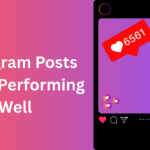When it comes to building a website, WordPress is the name that often comes to mind. Powering over 40% of all websites on the internet, WordPress has transformed the way we create, manage, and maintain websites. But what exactly is WordPress, and how does it work? In this guide, we’ll explore everything you need to know about this powerful content management system (CMS), diving deep into its features, functionalities, and benefits.
What Is WordPress?
WordPress is an open-source content management system (CMS) designed to make website creation accessible to everyone, from beginners to seasoned developers. It is based on PHP and uses a MySQL or MariaDB database. As an open-source platform, WordPress is free to use and customizable, allowing users to modify its code and design to fit their needs.
A Brief History WordPress was first launched in 2003 by Matt Mullenweg and Mike Little as a blogging platform. Over the years, it has grown into a versatile CMS that powers everything from small personal blogs to large e-commerce sites and corporate websites. Its continuous updates and vibrant community have contributed to its longevity and success.
Types of WordPress: There are two versions of WordPress available:
- WordPress.org: The self-hosted version. Users need to purchase their domain name and hosting but have complete control over their site.
- WordPress.com: A hosted version with limited customization options but easier setup, ideal for beginners.
Key Features of WordPress
WordPress stands out due to its extensive features that cater to various website needs. Here are some of its most notable capabilities:
- Themes: WordPress offers thousands of free and premium themes, which act as the foundation for a website’s design. These themes are easy to install and customize, enabling users to create visually appealing websites without any coding knowledge.
- Plugins: Plugins are extensions that add specific functionalities to a WordPress site. With over 59,000 plugins available, users can incorporate features like contact forms, SEO optimization, e-commerce capabilities, and more.
- User Management: WordPress includes a robust user management system. Administrators can assign different roles, such as editors, authors, and contributors, ensuring secure collaboration.
- Media Management: WordPress simplifies the process of uploading and managing images, videos, and other media files. The built-in editor allows users to crop, resize, and optimize media directly in the platform.
- SEO-Friendly: WordPress is inherently designed with SEO in mind. Features like clean permalinks, customizable meta tags, and XML sitemaps make it easy to rank higher in search engines.
- Responsive Design: Most WordPress themes are mobile-friendly, ensuring that websites look great on any device, from smartphones to desktops.
How Does WordPress Work?

Understanding how WordPress operates will give you insight into why it’s so versatile and user-friendly.
Installation: WordPress installation is straightforward. Many hosting providers offer one-click installation, making it accessible even for beginners. For advanced users, manual installation allows greater control over the setup.
Dashboard: The WordPress dashboard is the control center of your website. It provides an intuitive interface to manage content, install themes and plugins, and monitor performance.
Content Creation: Creating content in WordPress is seamless. It uses a block editor (Gutenberg) that allows users to add text, images, videos, and other elements with drag-and-drop functionality. You can create:
- Posts: Dynamic content for blogs and news updates.
- Pages: Static content like Home, About Us, and Contact pages.
Customization: Customization is at the heart of WordPress. Users can:
- Select from a variety of themes to set the look and feel of their site.
- Use plugins to enhance functionality, such as adding forms, galleries, or advanced analytics.
- Access and edit the site’s code for deep customization.
Maintenance: Keeping your WordPress site updated is crucial for security and performance. Regular updates for themes, plugins, and WordPress itself are necessary. Additionally, regular backups ensure data safety.
Advantages of Using WordPress
WordPress offers numerous advantages, making it a preferred choice for millions of users worldwide:
- Flexibility and Versatility: WordPress can be used to create any type of website, from blogs to online stores, portfolios, and corporate sites.
- Community Support: The WordPress community is vast and active. With forums, documentation, and tutorials available, users can find help easily.
- Cost-Effectiveness: While WordPress is free, the additional costs for hosting and premium themes or plugins are relatively low compared to other platforms.
- Scalability: WordPress grows with your business. Start with a small site and scale up to a complex multi-page platform without switching CMSs.
- SEO Capabilities: Built-in features and specialized plugins ensure your site is optimized for search engines.
Common Use Cases for WordPress

WordPress is versatile enough to cater to various website needs. Some of its common use cases include:
- Blogs: Ideal for personal and professional blogging, offering tools to organize and share content effectively.
- Business Websites: Showcase company information, services, and portfolios.
- E-commerce Stores: Build online shops using plugins like WooCommerce.
- Portfolios: Highlight creative work with visually appealing themes.
- Forums and Communities: Create discussion boards or membership sites.
Getting Started with WordPress
Starting with WordPress is easier than you might think. Here’s a step-by-step guide:
- Choose a Domain and Hosting: Select a domain name that reflects your brand and a reliable hosting provider that supports WordPress.
- Install WordPress: Most hosting services provide a one-click WordPress installation. Alternatively, you can manually install WordPress by downloading it from WordPress.org.
- Select a Theme: Browse the WordPress theme directory or purchase a premium theme to customize your site’s look and feel.
- Install Essential Plugins: Enhance your site’s functionality with plugins for SEO, performance, security, and user engagement.
- Create Content: Start adding pages and posts. Use the block editor to design layouts and incorporate multimedia elements.
- Optimize and Launch: Test your site’s performance, optimize it for SEO, and go live!
WordPress has revolutionized the way we build and manage websites. Its flexibility, ease of use, and powerful features make it the go-to choice for anyone looking to establish an online presence. Whether you’re a beginner or a professional, WordPress provides the tools to bring your vision to life. Start exploring WordPress today and unlock endless possibilities for your website!