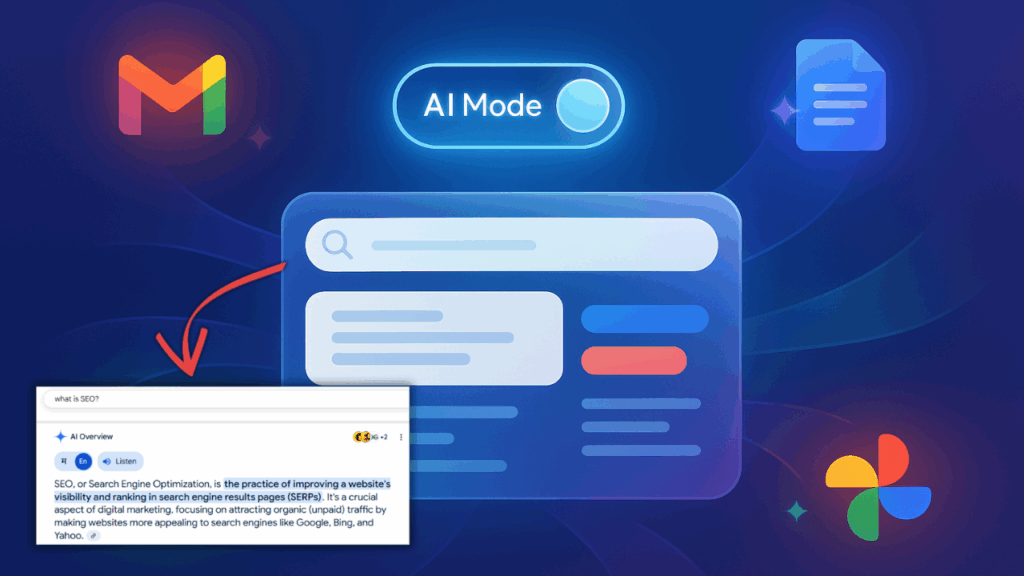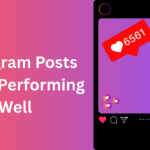Have You Noticed Google Getting Smarter?
Have you ever asked Google a messy question and it just… understood? Or maybe you used your phone to remove someone from the background of a photo, and it looked like magic. If you feel like your Google apps have been getting extra smart lately, you’re right! This is what people are starting to call “Google AI Mode.”
But what is this “AI Mode”?
First, it’s not a real button or setting in your phone. You can’t turn it “on” or “off.”
“Google AI Mode” is just a nickname. It’s a name people use to describe how Google is adding Artificial Intelligence (AI) into all its apps, like Search, Maps, and Gmail. AI is what makes these apps so smart and helpful.
This blog will explain what this new “AI Mode” really is, how it works in simple terms, and how it helps you every day.
What Is This “Google AI Mode”?
Think of “Google AI Mode” as a smart helper that now lives inside your Google apps. This helper is powered by Google’s special AI “brains,” which are like super-advanced computer programs. These “brains” have learned from tons of information, so they can understand what you want, find answers, and even create new things for you.

Let’s look at where you can find this smart helper.
1. In Google Search
Google Search isn’t just a list of websites anymore. Now, when you ask a big question, like “What’s a good, easy plant to grow indoors?”, Google’s AI will read many websites for you. Then, it writes a simple summary of the most important information and puts it right at the top of the page. It’s like having a personal assistant who does the reading for you.
2. In Google Workspace (Docs, Gmail, Sheets)
The apps you use for work or school are also getting smarter.
- Writing help in Gmail and Docs: Are you stuck trying to write an important email? You can just tell the AI, “Help me write an email asking for a day off.” The AI will write a polite draft for you. You can then change it however you like. It can also help you get ideas for a story or a project.
- Organizing help in Sheets: If you’re not good with spreadsheets, the AI can help. You can ask it to do things like, “Make a simple schedule for my team’s project.” It will create a neat table for you, all ready to go.
- Picture help in Slides: Need a picture for a presentation? Instead of searching for one, you can just describe what you want. You could type, “Create a picture of a happy robot waving,” and the AI will make a brand new image just for you.
3. In Your Android Phone
Your phone is getting smarter, too. In Google Photos, the “Magic Editor” lets you do amazing things. You can move a person in a photo from one spot to another, or completely remove something you don’t want in the background. It’s like having a magic wand for your pictures.
How Does This AI Magic Work?
So, how can a computer do all these smart things? It’s not actually magic. It’s based on two main ideas.

First, there are Large Language Models. This is a fancy name, but the idea is simple. Think about when you’re typing a text and your phone suggests the next word. A Large Language Model is like a super, super smart version of that. It has read almost everything on the internet, so it has learned how people talk and write. This is how it can understand your questions and write emails that sound human.
Second, there is Machine Learning. This is how Google makes things personal for you. “Machine Learning” just means the computer is learning from how you use it. When you pick one search result over another, or you listen to a certain kind of music, Google’s AI pays attention. It learns what you like, so it can give you better suggestions next time.
You might wonder, “Is it safe to share my data?” That’s a good question. Google says it works to keep your personal information private and safe. Most of the AI learning uses information that isn’t connected to any single person. And you always have settings in your Google Account to control your information.
How Can I Try It? Testing and Availability
So, you’re probably wondering how you can try out these smart new features. Google doesn’t release them to everyone at once. They use a careful testing process to make sure everything works well.
How Google Tests Its AI
Think of it like a new recipe. A chef first tries it in their own kitchen, then asks a few trusted friends to taste it and give feedback, before finally putting it on the main menu. Google does something similar.
- It starts with Search Labs: This is Google’s public testing program. It’s like a workshop where you can try out early, experimental features. You have to choose to join it—it’s not automatic. You can usually find it by looking for a little beaker or “Labs” icon (🧪) in your Google app or Chrome browser. By joining, you get to be one of the first people to use the new AI, and you can give feedback to help Google improve it.
- A Slow and Steady Release: After testing in Labs, Google starts releasing the features more widely. They don’t turn it on for the whole world on the same day. Instead, they roll it out gradually, country by country. This helps them make sure everything is running smoothly.
Google’s AI Journey: Important Moments You Should Know
Google has been working on artificial intelligence (AI) for many years, making it a big part of its products and services. Here are some important steps in how Google’s AI has grown over time:
- In May 2017, Google’s CEO, Sundar Pichai, announced the start of a special AI division to focus on developing new AI technologies.
- In March 2023, Google made its conversational AI, called Bard, available to the public for the first time.
- In December 2024, Google introduced a new AI model called Gemini, which is more advanced.
- In February 2024, Google changed the name of Bard to Gemini to match its new AI model.
- In May 2024, Google started showing AI Overviews in search results, giving users quick AI-generated summaries.
- Looking ahead to May 2025, Google plans to launch a new feature called “AI Mode” to bring even more AI power to its products.
Google AI Mode by the Numbers: Why This Matters
If you’re curious about how big of a shift Google AI Mode really is, here are some eye-opening stats:
- As of mid-2025, Google’s AI-powered features like AI Overviews have officially launched in over 200 countries and territories. So, chances are high you already have access, no matter where you live.
- These features aren’t just for English speakers. Google AI Mode now supports more than 40 languages—including Hindi, Spanish, Arabic, and many more—making smarter search available to people all over the world.
- Recent studies show that about 86% of users in supported regions have already come across AI Overviews or similar features in their daily searches.
- Nearly 40% of all search queries in the US now trigger an AI-generated overview at the top of the page, which is a major change from the old days of scrolling through a list of links.
- Google AI Mode is currently available only in English and limited to users in the U.S and India (rollout on 8th July). While a global release is expected, no official timeline has been provided. If you’re in the U.S. and India, simply visit the standard Google homepage and click on ‘AI Mode’ located on the right side of the search bar.
- For website owners, this shift is huge: some industries have seen their organic traffic from Google drop by as much as 18% since the introduction of AI Mode, as users often find the answers they need right in the search results.
These numbers show just how much Google AI Mode is changing the way people search, learn, and interact with the web.
Is AI Mode Different from AI Overviews and Gemini?
Here’s a detailed breakdown of how they differ from each other:
Gemini: The Foundational AI Model and Conversational Assistant
At the heart of Google’s AI endeavors is Gemini, a family of powerful and multimodal large language models. Think of Gemini as the engine that powers many of Google’s new AI features. It’s also available as a standalone product.
- What it is: Gemini is both the underlying technology (the AI model) and a direct-to-consumer conversational AI, formerly known as Bard. As a standalone application, it functions as a versatile AI assistant, similar to OpenAI’s ChatGPT.
- Key Features:
- Conversational and Creative: You can have in-depth conversations with Gemini, ask it to write emails, code, create stories, plan trips, and summarize documents.
- Multimodal: Gemini can understand and process information from not just text, but also images, audio, and video.
- Broad Application: Beyond the standalone app, Gemini models are integrated into various Google products, including Google Workspace (Docs, Sheets, etc.) and the Android operating system.
- Purpose: To be a creative and productive partner that can assist with a wide range of tasks beyond simple information retrieval.
In simple terms, Gemini is the core AI brain and a dedicated chatbot you can talk to for help with complex and creative tasks.
AI Overviews: Quick Summaries in Your Search Results
AI Overviews are the most common way users currently experience Google’s generative AI directly within the standard Google Search results page.
- What it is: An AI-generated snapshot that appears at the top of the search results for certain queries. This overview aims to provide a quick, summarized answer to your question, drawing information from multiple web sources.
- Key Features:
- Integrated, Not Immersive: AI Overviews are a feature within the traditional search results page. Below the overview, you’ll still find the familiar list of blue links.
- Efficiency-Focused: The goal is to give you a quick digest of information without needing to click on multiple links, saving you time.
- Less Interactive: While informative, AI Overviews are not designed for a back-and-forth conversation. They provide a static summary with links to the source websites for deeper reading.
- Automatic Appearance: You don’t need to do anything to activate AI Overviews; they appear automatically when Google’s systems determine they would be helpful for a particular search query.
In simple terms, AI Overviews are like an AI-powered executive summary at the top of your Google search, giving you the gist of a topic at a glance.

AI Mode: A Deeper, More Conversational Search Experience
AI Mode represents a more experimental and immersive way to use Google Search, moving beyond a simple list of links and summaries into a fully conversational experience.
- What it is: An opt-in, enhanced search experience within the Google app that provides a more comprehensive and interactive way to explore topics.
- Key Features:
- Conversational and Exploratory: Unlike the static AI Overviews, AI Mode encourages follow-up questions. You can have a dialogue to refine your search and delve deeper into a subject.
- Advanced Reasoning: It’s designed to handle more complex, multi-faceted questions that might typically require several individual searches. For example, you could ask it to “compare the pros and cons of laminate and vinyl flooring for a home with pets.”
- A Dedicated Environment: When you enter AI Mode, the entire interface is geared towards a conversational AI interaction, feeling more like a dedicated chatbot than a traditional search page.
- Powered by Gemini: AI Mode leverages the power of the Gemini models to understand and respond to your queries in a more nuanced way.
In simple terms, AI Mode turns Google Search into a conversational partner, allowing you to have a detailed discussion to explore topics thoroughly.
How Does This Help You in Real Life?
This new AI stuff sounds cool, but what’s the real benefit?
- You Save a Lot of Time: Think about how long it takes to write emails or organize a list. The AI can do the first draft for you in seconds. This gives you more time to focus on the important stuff.
- It Helps You Be More Creative: We all get stuck for ideas sometimes. The AI can be a great partner to help you brainstorm. It can give you a starting point when you don’t know where to begin.
- It’s Just Easier to Use: Your apps start to feel like they understand you. They suggest what you might need before you even ask. It makes using your phone and computer feel smoother and more natural.
Google AI Mode: Different Answers for Different People—Even for the Same Query
A recent study found that Google AI Mode can return very different results for the same search query across different sessions. This means that two users searching for the same thing might see varied sources, summaries, or even recommendations, depending on when and how they search.
For website owners and marketers, this variability highlights the importance of consistent content quality and broad authority. Since AI Mode’s answers are dynamic and can shift with each session, it’s even more critical to ensure your content is trustworthy, well-structured, and cited by multiple reputable sources. This approach increases the chances of your site being included in AI-generated responses, no matter the session.
What’s Coming Next? (And Keeping AI Safe)
Google is not stopping here. The AI is going to get even smarter. Soon, it will be able to understand not just words, but also pictures, videos, and sounds all at the same time.

But as AI gets more powerful, it’s important to make sure it’s used in a good way. We need to be careful that the AI is fair and doesn’t make mistakes or spread bad information. Google and other companies are working on rules to make sure AI is developed safely and helps everyone.
So, “Google AI Mode” is simply Google’s way of making all its products smarter to help you. It’s like having a helpful assistant built right into the apps you use every day.
The best way to see what it’s all about is to try it. Ask Google a complicated question. Ask the AI in Google Docs to help you write something. Play with the Magic Editor in your photos. You’ll soon see how helpful your new smart assistant can be. It’s changing how we use technology, making it easier for us to work, create, and learn.