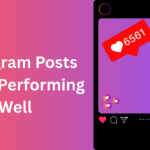Running Google Ads without a solid grasp of keyword match types is like handing out flyers without knowing who your audience is. Sure, you’ll get seen—but will you get seen by the right people? That’s the question that Google Ads keyword match types help answer.
Whether you’re a marketer or a small business owner trying to stretch every advertising dollar, understanding how match types work can significantly boost the relevance of your ads, improve click-through rates, and reduce wasted spend.
Suppose you’re still setting up your ad campaigns. In that case, you might find our Google Ads Extensions Guide helpful. It breaks down how ad extensions can complement your keyword strategy and improve overall ad visibility.
What Is a Keyword in Google Ads?
A keyword in Google Ads is a word or phrase you choose to help Google determine when your ad should be displayed. Think of it as a signal: “Show my ad when someone searches for this.”
For example, if you run a bakery and bid on the keyword custom birthday cakes, Google will try to show your ad to people searching for that term, or something similar, depending on the match type you use.
So, it’s not just about the keyword itself but also how you align it with a user’s search intent. If you want to go deeper into how keywords shape both paid and organic visibility, explore our SEO Keyword Complete Guide.
What Are Keyword Match Types?
Keyword match types are settings that control which searches trigger your ads. They define how closely a user’s query needs to match your chosen keyword for your ad to appear.
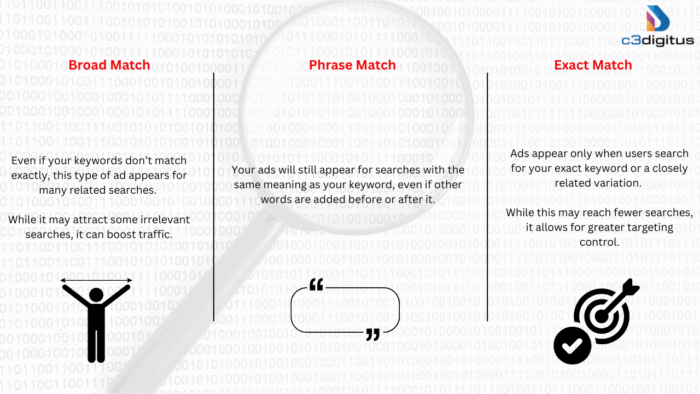
There are three core types:
- Broad Match
- Phrase Match
- Exact Match
Each offers a different level of control and reach. The goal is to strike the right balance between visibility and relevance.
Google itself tells you about the same: What Are Keyword Match Types and When to Use Them
Why Do Keyword Match Types Matter?
Keyword match types matter because they give advertisers precise control over which search queries trigger their ads, directly impacting the relevance, performance, and cost-efficiency of a campaign. By selecting the right match type—whether broad, phrase, or exact—you can determine how closely a user’s search must align with your chosen keywords.
This helps in avoiding irrelevant traffic, improving click-through rates (CTR), and ensuring that your ads are shown to users with the right intent. Without carefully selected match types, you risk wasting budget on low-quality clicks or missing valuable opportunities due to overly restrictive targeting. In essence, match types serve as a strategic filter that aligns ad visibility with business goals, ensuring better ROI and campaign success.
Keyword Match Types in Google Ads
1. Broad Match (Default)
Broad match is the default setting for keywords in Google Ads. It allows your ad to appear for search queries that are loosely related to your keyword, including synonyms, related phrases, misspellings, and variations in word order.
Syntax: No special symbols needed
Example Keyword: running shoes
Your ad may show for:
- best sneakers for jogging
- buy athletic footwear
- running sneakers
- jogging gear
Your ad won’t show for:
Terms completely unrelated, like running track tickets (unless Google deems them relevant based on intent, which can still happen)
Advantages:
- Maximizes visibility and impressions
- Helps discover new keyword opportunities you might not think of
Disadvantages:
- Lower relevance = more unqualified clicks
- Higher risk of wasted budget
- Requires close monitoring and a strong list of negative keywords
Best For:
- Brand awareness campaigns
- Early-stage testing
- Marketers looking to build keyword lists based on real user behavior
2. Phrase Match
Phrase match displays your ad when a user’s query contains your keyword phrase in the exact order, but it may include words before or after it.
Syntax: Quotation marks
Example Keyword: “running shoes”
Your ad may show for:
- Buy running shoes online
- Best running shoes for men
- Cheap running shoes
Your ad won’t show for:
- shoes for running (different order)
- running and jogging shoes (interrupted phrase)
Advantages:
- Better targeting than broad match
- Higher relevance, better CTR, and conversion potential
- Still allows for flexible search queries
Disadvantages:
- May miss relevant traffic if phrase variations aren’t considered
- Can restrict reach if used too narrowly
Best For:
- Campaigns with medium-level budgets
- Marketers who want more qualified traffic while maintaining decent reach
3. Exact Match
Exact match triggers your ad only when the search query matches your keyword exactly or very closely (including singular/plural, misspellings, or reordered words with the same meaning).
Syntax: Square brackets
Example Keyword: [running shoes]
Your ad may show for:
- running shoes
- shoes running (if considered the same intent)
- running shoes (misspelling)
Your ad won’t show for:
- best running shoes
- Where to buy running shoes
Advantages:
- Highest level of relevance
- Stronger CTR and conversion rates
- Lower CPC due to higher Quality Scores
Disadvantages:
- Very limited reach
- Can miss out on valuable traffic that doesn’t match perfectly
Best For:
- High-intent, transactional campaigns
- Products/services with a very specific niche
- Retargeting or bottom-of-funnel strategies
The image below from Semrush is a perfect explanation for keyword match types:
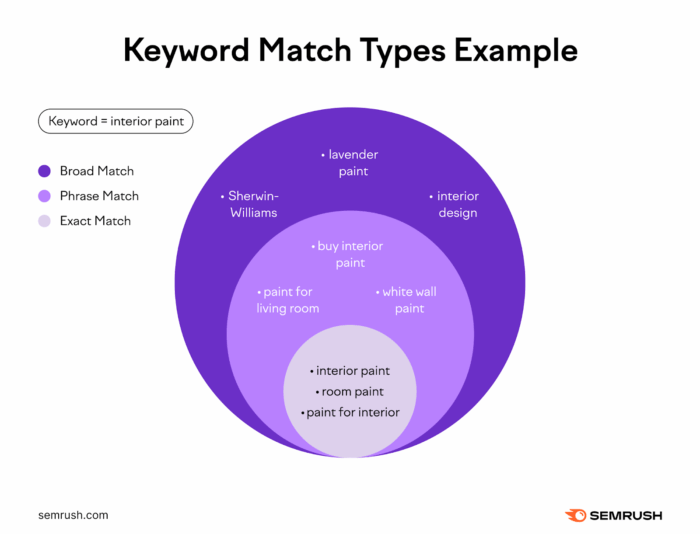
Understanding Negative Keyword Match Types
Negative keywords are used to prevent your ads from showing on searches that are irrelevant or unlikely to convert. Google offers three match types for negative keywords as well.
Let’s break them down:
1. Negative Broad Match
The ad will not show if the search query contains all the words in your negative keyword, in any order.
Syntax: Just enter the words (no symbols)
Example Negative Keyword: cheap running shoes
Your ad won’t show for:
- Cheap shoes for running
- Where to find cheap running shoes
Your ad may still show for:
- cheap running gear
- affordable running shoes (synonym not matched)
Best For:
- Preventing wide groups of irrelevant queries
- Early-stage campaigns where click waste needs filtering
2. Negative Phrase Match
The ad will not appear if the search query includes your exact phrase in the same word order, even if it has other words before or after.
Syntax: Quotation marks
Example Negative Keyword: “cheap running shoes”
Your ad won’t show for:
- Buy cheap running shoes online
- Cheap running shoes for men
Your ad may still show for:
- running shoes cheap (word order reversed)
- cheap running gear
Best For:
- Filtering out phrases that often trigger low-quality traffic
- Maintaining tight control over specific language in queries
3. Negative Exact Match
Ad won’t show only if the search query exactly matches your negative keyword.
Syntax: Square brackets
Example Negative Keyword: [cheap running shoes]
Your ad won’t show for:
- Cheap running shoes
Your ad may still show for:
- Buy cheap running shoes
- Cheap running shoes for men
Best For:
- Avoiding very specific search queries that never convert
- Fine-tuning your targeting at the micro level
Match Type Summary Table

How to Choose the Right Match Type for Your Keywords?
Choosing the right match type for your keywords depends on your campaign goals, budget, and how precisely you want to target your audience. If your primary objective is to gain broad visibility and attract a wide audience, broad match can help you reach more users, though it may require a robust negative keyword list to maintain relevance.
For a balance between reach and control, phrase match is ideal—it allows your ads to appear for queries that include your keyword phrase in order, giving you more targeted traffic.
On the other hand, if your goal is to drive high-quality traffic and maximize conversions, exact match is the most effective, as it ensures your ads are only shown to users searching for that specific term. The best approach often involves testing a mix of match types, analyzing performance data, and refining your strategy based on which match types deliver the most qualified leads at the best cost.
How Do Match Types Affect Your Search Ad Results?
Match types have a significant impact on your Google Ads search campaign performance because they determine how closely a user’s query must align with your keyword for your ad to appear. This directly affects your ad reach, audience relevance, click-through rate (CTR), and cost-per-click (CPC).
For example, broad match gives you the widest reach, allowing your ad to show for loosely related queries, which can drive large volumes of impressions. However, the traffic may be less targeted, often resulting in lower CTR and a higher chance of irrelevant clicks.
In contrast, phrase match and exact match provide tighter control. Phrase match helps you reach users who include your keyword phrase in the correct order, making it ideal for targeting searchers with a specific intent while still maintaining moderate reach. Exact match is the most precise, showing your ad only when the search query matches your keyword or its close variants.
This typically leads to higher CTRs, improved conversion rates, and more efficient spending, as your ads are shown to users who are actively searching for exactly what you offer. Ultimately, selecting the right match types affects not only who sees your ads but also how well your ads perform and how much return you get from your advertising budget.
Keyword match types are one of the most powerful, but often misunderstood, features in Google Ads. By understanding the types of keyword matches and applying them wisely, you can control who sees your ads, protect your budget, and drive more qualified traffic to your site. Additionally, strong SEO practices—including well-optimized landing pages, technical SEO, and on-page content, play a crucial role in enhancing ad performance by ensuring visitors find relevant, high-quality experiences after clicking your ads
For a comprehensive overview, refer to Neil Patel’s guide on keyword match types.
Don’t just set and forget your match types. Keep testing, refining, and learning from your campaign data.
The right Google Ads keyword match types strategy can be the difference between mediocre results and a campaign that truly performs.