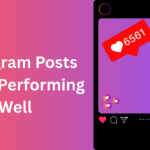In the constantly evolving world of digital marketing, one major shift is quietly changing the way users interact with search engines: the rise of zero-click searches. According to studies, over 50% of Google searches now end without a click. This means users are finding the answers they need directly on the search results page—without ever visiting a website.
For businesses and SEO professionals, this trend presents both a challenge and an opportunity. Understanding what zero-click searches are and how they impact your SEO strategy is crucial to staying competitive in the modern search landscape.
What Are Zero-Click Searches?
A zero-click search occurs when a user gets the information they need from the search engine results page (SERP) itself, without clicking on any of the links. Google has introduced a range of features to improve user experience and deliver quick answers, resulting in fewer users clicking through to websites.
Common examples of zero-click SERP features include:
- Featured Snippets – Answer boxes that appear at the top of the results (also called “position zero”)
- Knowledge Panels – Summarized information about brands, people, or topics
- People Also Ask (PAA) boxes – Expandable Q&A sections
- Local Map Packs – Location-based results for local intent queries
- Direct Answer Boxes – Quick facts like definitions, conversions, dates, or calculations
These features provide instant value to users, which is great for them, but not always for websites relying on traffic from search.
Why Are Zero-Click Searches Increasing?
There are several reasons why zero-click searches have become more common:
- Improved User Experience
Google’s primary goal is to give users the best possible answer in the shortest amount of time. Displaying answers directly on the SERP meets that goal efficiently. - Mobile and Voice Search Growth
More users are searching on mobile devices or using voice assistants like Google Assistant and Siri. These formats favor quick, on-screen or spoken answers, encouraging zero-click behavior. - AI-Powered Search Enhancements
Google’s advancements, including the Search Generative Experience (SGE), are focused on summarizing content intelligently using AI, further reducing the need for users to click through. - Intent-Driven Queries
Many searches today are informational rather than transactional. Users are asking simple questions like “What’s the weather?”, “How old is Elon Musk?”, or “USD to EUR”, and getting direct answers.
How Zero-Click Searches Impact SEO?
The most obvious impact of zero-click searches is the decline in organic click-through rates (CTR)—even for top-ranking pages. Your site may be ranking in position #1, but if a featured snippet answers the question directly, users may not need to visit your site.
This means:
- Your site traffic might decrease even though impressions remain high
- You may see misleading metrics: great visibility, but poor engagement
- High-performing keywords might no longer deliver the same results as before
This trend forces us to rethink SEO not just as a traffic-driving channel but also as a visibility and branding tool.
Note: A majority of Google searches—58.5% in the U.S. and 59.7% in the EU—result in zero clicks, meaning users either end their session or enter a new query without clicking on any results. This insight comes from a recent zero-click search study published by Rand Fishkin, CEO and co-founder of SparkToro, using clickstream data provided by Datos, a company owned by Semrush.
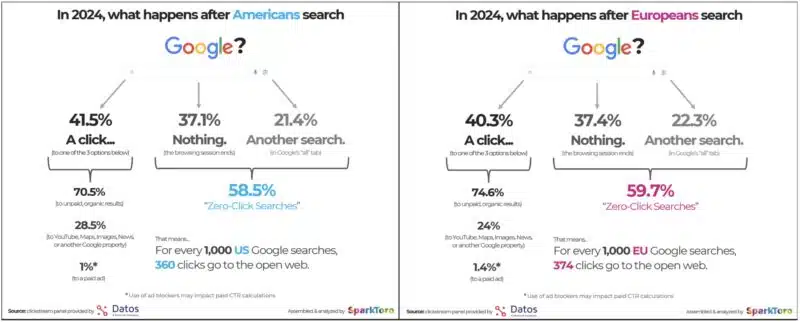
The study also revealed that nearly 30% of all clicks in the U.S. go to Google-owned properties such as YouTube, Google Images, and Google Maps. Additionally, for every 1,000 Google searches, only 360 clicks in the U.S. and 374 clicks in the EU go to the open web.
Types of Zero Clicks in SEO
These types of searches are powered by various Google SERP features, designed to improve user experience by delivering fast, direct answers.
Here’s a deeper look into the most common types of zero-click search features:
1. AI Overviews (Search Generative Experience – SGE)
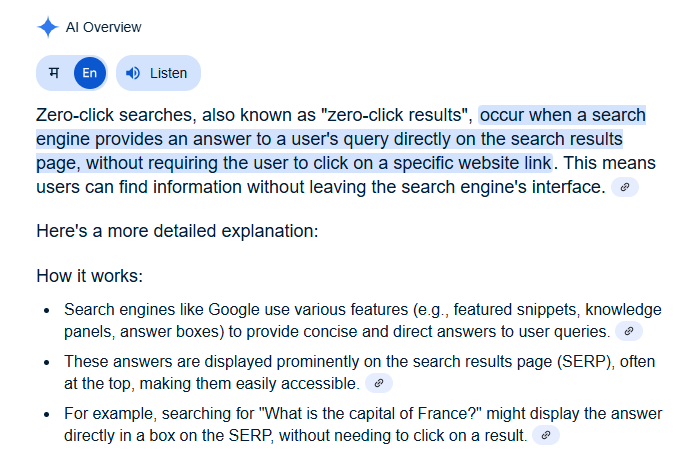
With the integration of generative AI, Google now offers AI-generated overviews at the top of some search results. These snippets summarize answers from multiple sources and give users a comprehensive response without requiring a click.
- Where it appears: Top of the SERP, usually above all organic listings
- Impact: Reduces the need to click on any single source
- Optimization Tip: Ensure your content is well-structured, authoritative, and aligns with Google’s E-E-A-T guidelines to increase your chances of being cited.
E-E-A-T Related Blog: What is E-E-A-T?
2. Featured Snippet
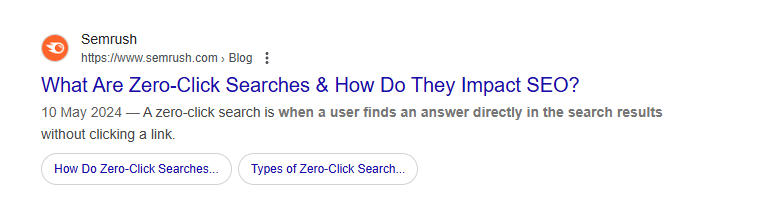
A featured snippet is a special box that appears at the top of Google’s search results, providing a brief answer pulled from a third-party website.
- Format: Paragraphs, lists, tables, or videos.
- Common use cases: Definitions, step-by-step instructions, comparisons.
- Optimization Tip: Use question-based headings and answer concisely within 40–60 words. Structure your content in a way that directly answers common user queries.
3. Direct Answer Box
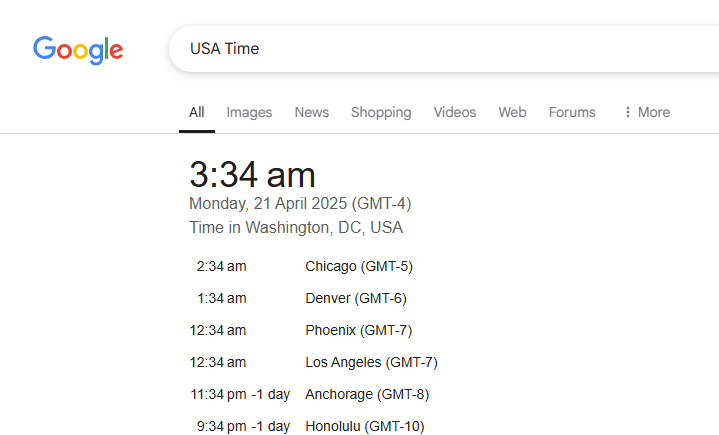
Also known as instant answers, these are responses generated directly by Google, often without attributing a specific website. These appear for factual, easily answerable questions.
- Examples:
- “What is 10% of 500?”
- “What time is it in New York?”
- Impact: No website gets credited; Google pulls data from internal sources or public databases.
Optimization Tip: These are hard to compete for, but you can still win related featured snippets or PAA spots for supporting content.
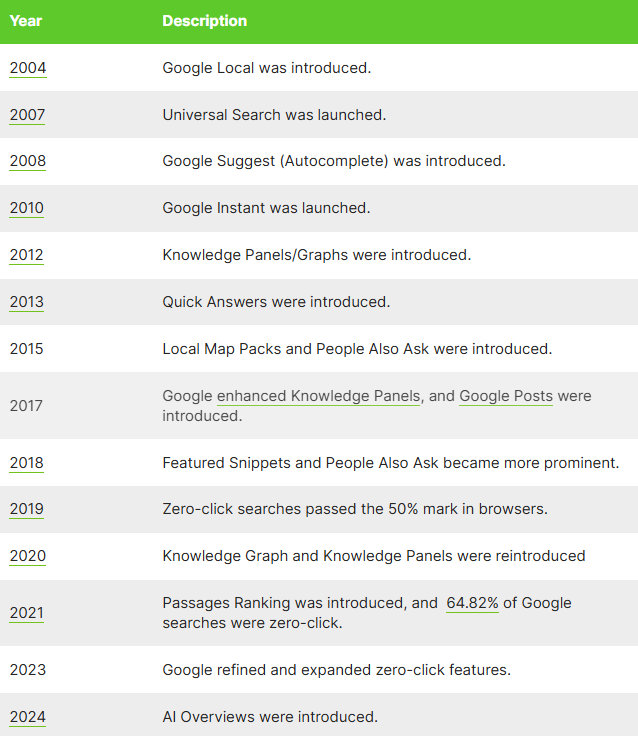
4. Knowledge Panel

The Knowledge Panel appears on the right side of the desktop SERP (or top of mobile results) and displays aggregated information about a person, place, brand, or entity.
- Sources: Google’s Knowledge Graph, Wikipedia, Google Business Profile
- Includes: Images, summaries, dates, social links, reviews, and more
- Optimization Tip: Create and optimize a Google Business Profile, use schema markup, and ensure brand consistency across the web to improve your chances of being featured.
5. Local Pack (Map Pack)
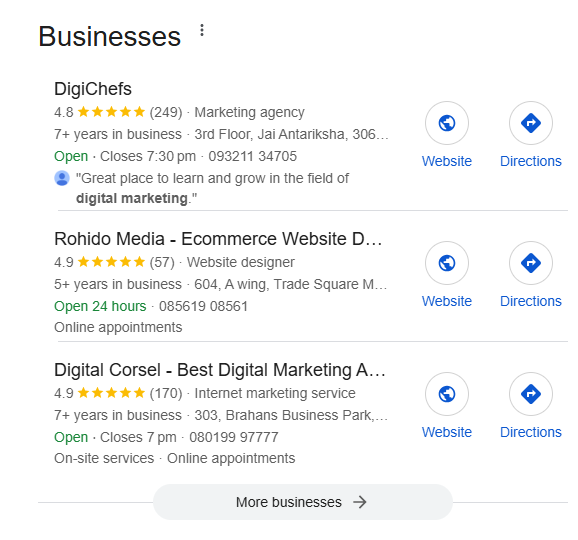
The Local Pack showcases a map and a selection of local businesses related to a user’s search. This typically includes business names, ratings, contact info, and directions.
- Example search: “coffee shop near me”
- Impact: Users often find what they need without visiting your website
- Optimization Tip: Optimize your Google Business Profile, gather reviews, use local keywords, and ensure consistent NAP (Name, Address, Phone) data across directories.
6. People Also Ask (PAA)
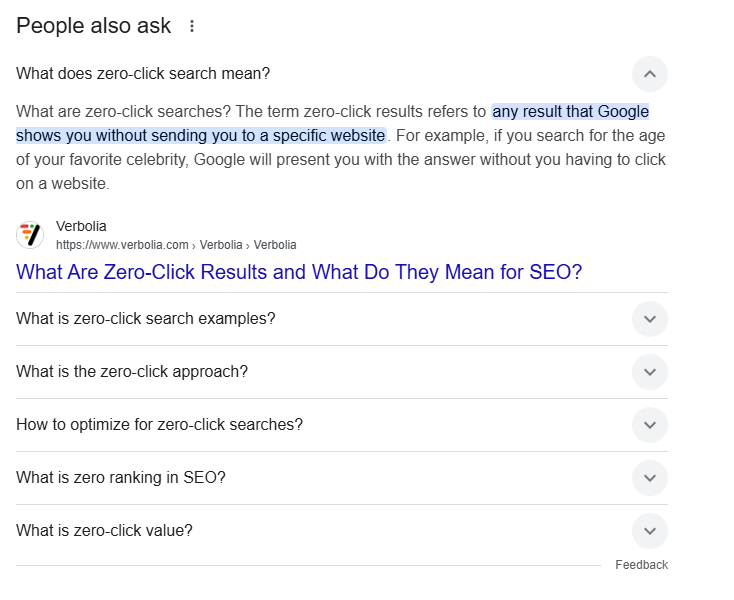
This expandable section features related questions to the original query. When clicked, each question reveals a short answer, often pulled from different websites.
- Behavior: Dynamic; new questions appear as you interact
- Optimization Tip: Target long-tail, question-based keywords. Include a well-structured FAQ section on your content pages with schema markup to increase visibility in this section.
7. Definitions, Calculators, and Converters
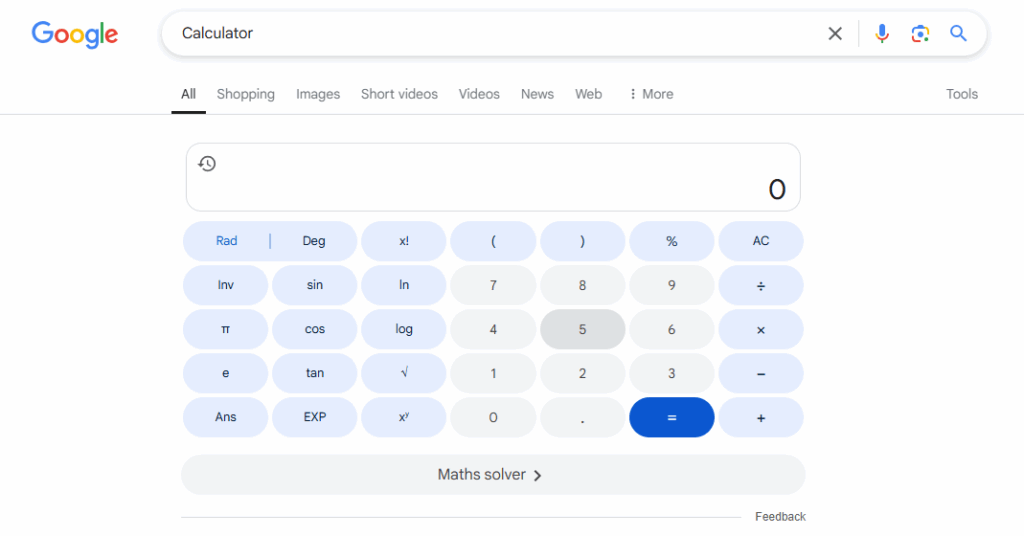
Google often displays direct tools and results for searches involving math calculations, unit conversions, or dictionary definitions.
- Examples:
- “convert 100 USD to EUR”
- “define blockchain”
- “mortgage calculator”
- Impact: Completely bypasses website clicks.
- Optimization Tip: While you may not win these directly, consider creating tools or calculators that offer added features and target more specific, related queries.
How to Adjust Your SEO Strategy for Zero-Click SERPs?
To stay competitive, your SEO strategy must evolve. Here’s how you can adapt:
1. Answer Questions Clearly and Early
When users search for specific answers, they expect quick, digestible responses. That’s why it’s important to present the most direct answer at the beginning of your content or under each subheading.
- Use a clear and concise tone
- Aim for 40–60 word answers for snippet eligibility
- Summarize the key point before diving into deeper explanations
This approach not only helps with featured snippet placement but also improves user experience for readers who scan content quickly.
2. Use Question-Based Headings
Structuring your content around common questions helps it align with the exact queries users are entering into Google. These question-based headers signal to search engines that your content is highly relevant. Ground those questions in a clear keyword framework. This complete guide to SEO keywords explains types, intent, and mapping so your headings mirror how people actually search.
- Use tools like People Also Ask, AnswerThePublic, and Google Autosuggest to find real user questions
- Format them as H2 or H3 tags for clarity and SEO impact
- Follow up each question with a direct, well-structured answer
This strategy increases the likelihood of your content being featured in People Also Ask (PAA) boxes and other zero-click elements.
3. Optimize for Featured Snippets
Featured snippets are one of the most common zero-click formats—and one of the best visibility boosters. To win them, your content must be formatted intentionally.
- Use short paragraphs, lists, tables, or definitions directly under subheadings
- Avoid long-winded intros before delivering the answer
- Use schema markup (where appropriate) to enhance crawlability
Snippets don’t just increase impressions; they can help with voice search optimization too.
4. Leverage FAQ Schema Markup
If your page has a Frequently Asked Questions (FAQ) section, adding FAQ schema tells Google that this content is structured for direct answers.
- Mark up your FAQ section using JSON-LD or a plugin if using CMS platforms like WordPress
- Keep answers brief, clear, and relevant
- Use natural, conversational language to increase the chance of your answers appearing in voice search or PAA
This is a great way to make your content eligible for rich results without changing your core copy.
5. Claim and Optimize Your Knowledge Panel
If you’re a brand, business, or public figure, optimizing for a knowledge panel ensures visibility without clicks.
- Set up or verify your Google Business Profile
- Maintain a consistent online presence across social media, directories, and your website
- Use structured data like Organization, Person, and SameAs schema to help Google understand and connect your digital identity
Being featured in a knowledge panel builds credibility, even when users don’t visit your website.
6. Target Long-Tail and Conversational Keywords
Zero-click searches often come from highly specific, intent-driven queries. Long-tail keywords are less competitive and more likely to trigger snippets or answer boxes. When you’re deciding where to invest effort, this comparison of long-tail vs. short-tail keywords clarifies when depth beats volume for snippet wins and SERP presence.
- Focus on natural-sounding queries like “how to reset a smart thermostat” or “best ingredients for dry skin.”
- Include these naturally in your headings, subheadings, and body copy
- Align your content to user intent: informational, navigational, or transactional
This approach helps your content surface in voice search and increases the chance of appearing in AI-generated summaries.
7. Create High-Quality, Authoritative Content
Google prioritizes content in every update that reflects E-E-A-T—Experience, Expertise, Authoritativeness, and Trustworthiness. In a zero-click world, you need to signal quality not just to users, but to search engines.
- Include author bios, certifications, or references where relevant
- Cite trusted sources and include external links to authoritative sites
- Keep your content up-to-date and factually accurate
High-authority content is more likely to be pulled into AI overviews, featured snippets, and knowledge panels—especially in sensitive industries like healthcare, finance, or technology.
8. Use Visual Elements to Stand Out
Google increasingly pulls data from content with visual elements like infographics, charts, or step-by-step graphics. These assets may not always be part of zero-click features, but they help with engagement and social sharing.
- Use descriptive file names and alt text for images
- Optimize for mobile viewability
- Include visuals that enhance understanding (especially for how-to or comparison content)
This improves on-page SEO and positions your content as more user-friendly and informative.
Measure Success Differently in a Zero-Click World
Since traditional CTR and traffic may drop, it’s important to look at SEO success through a broader lens:
- Use Google Search Console to monitor impressions and SERP presence
- Track brand awareness through branded search queries
- Monitor engagement metrics like bounce rate, time on page, and scroll depth
- Track micro-conversions, such as clicks on videos, downloads, or form interactions
SEO isn’t just about driving visits anymore—it’s about owning space on the SERP and building brand visibility.
Does Zero-Click Search Also Affect Google Ads Results?
Zero-click searches mostly affect free (organic) results, but they can also change how people interact with Google Ads. When users find their answers directly on the search page, like in a quick answer box or AI summary, they may not scroll down to see other results. This means the ads at the top of the page become even more noticeable. As a result, more businesses may compete for those top ad spots, which can make clicks more expensive.
However, most zero-click searches are for quick facts, not for buying something. That’s why advertisers still focus on keywords where people are more likely to click and take action. In short, zero-click searches don’t hurt Google Ads, but they do make it more important to choose the right keywords and write clear, helpful ads.
Zero-click searches are here to stay—and they’re growing. But this doesn’t mean SEO is dying. It means SEO is changing. The brands that win will be the ones who adapt: by creating more structured, relevant, and engaging content, and by focusing on visibility, not just clicks.
As digital marketers, we need to think beyond traffic and measure success in new ways. Whether you’re optimizing for snippets, improving site speed, or building brand authority, the goal remains the same: deliver value to the user, wherever they find you.