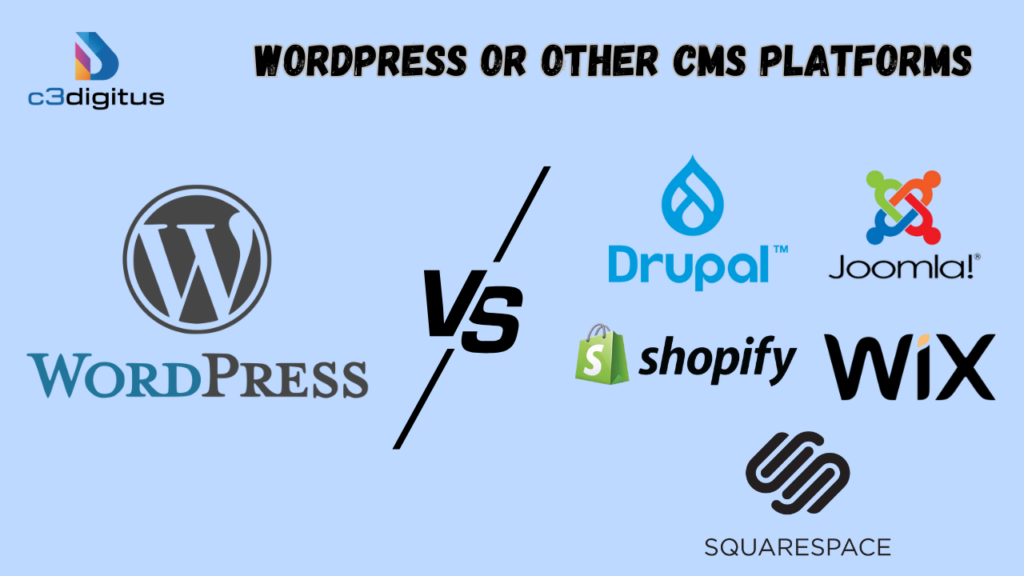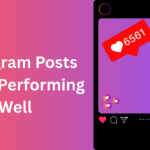In today’s digital world, having a website is crucial for businesses, bloggers, and entrepreneurs. A Content Management System (CMS) helps users create, manage, and modify content without needing advanced technical skills. But with so many CMS platforms available, how do you choose the right one?
WordPress is the most popular CMS, but there are several other platforms like Joomla, Drupal, Wix, Shopify, and Squarespace. Each has its own strengths and weaknesses. This blog will compare WordPress with other top CMS platforms, including website builders like Wix and Squarespace, to help you make an informed decision based on your needs.
Understanding WordPress
What is WordPress?
WordPress is an open-source CMS platform that powers over 40% of websites worldwide.
It started as a blogging platform in 2003 but has since evolved into a versatile tool that can build any website. It’s known for its flexibility, allowing you to create anything from simple blogs to complex e-commerce stores and online communities. WordPress is highly customizable, thanks to its vast library of themes and plugins that extend its functionality. For those focusing on long-term performance and crawlability, mastering technical SEO within WordPress can make a significant difference in how search engines understand and rank your site.
Why is WordPress so Popular?
- It’s easy to use, even for beginners: The interface is intuitive and user-friendly, allowing even those with limited technical skills to create and manage a website.
- It offers thousands of themes and plugins for customization: This vast library provides endless possibilities for design and functionality, making it easy to create a unique website that meets your specific needs. However, choosing the right foundation matters; selecting the best WordPress theme ensures your site loads fast, remains secure, and scales effectively as your business grows.
- It’s SEO-friendly, meaning your website can rank better on search engines: WordPress is built with SEO in mind, and there are numerous plugins and tools available to help optimize your website for search engines.
- It’s free (you only pay for hosting and domain): The WordPress software itself is free to download and use, making it a cost-effective option for businesses and individuals.
- It has a large community that offers support and resources: The WordPress community is vast and active, providing ample support, tutorials, and resources for users of all levels.
The official website of the White House is built on WordPress, showcasing the platform’s flexibility and scalability. This transition occurred in 2017, when the website switched from Drupal to WordPress.

Pros and Cons of WordPress
Pros:
✔️ User-friendly interface
✔️ Highly customizable with plugins and themes
✔️ Strong SEO capabilities
✔️ Regular updates and security features
✔️ Large community support
Cons:
❌ Can be overwhelming for complete beginners
❌ Requires manual updates and maintenance
❌ Security issues if not properly maintained
Overview of Other Popular CMS Platforms
While WordPress is the most widely used CMS, several other platforms cater to different needs. Let’s take a closer look at some WordPress alternatives:
1. Joomla
Joomla is another open-source CMS that offers a balance between ease of use and flexibility. It provides a more structured content organization system compared to WordPress.
It’s known for its robust multilingual support, making it a good choice for websites targeting a global audience. Joomla also has a strong focus on security, with built-in features like two-factor authentication and regular security updates. However, it has a steeper learning curve than WordPress and fewer available themes and extensions.
Best for: Medium to large websites, business sites, and social networking sites.
Pros:
✔️ More flexible than WordPress for complex websites
✔️ Strong built-in multilingual support
✔️ Good security features
Cons:
❌ Steeper learning curve than WordPress
❌ Fewer themes and plugins available
2. Drupal
Drupal is a highly powerful and flexible CMS platforms often used for enterprise-level websites and complex web applications.
It offers advanced content management features, fine-grained user access controls, and robust security. Drupal is highly scalable and can handle large amounts of traffic and content. However, it requires significant technical expertise to set up and manage, and it’s not the best CMS for beginners.
Best for: Large corporate websites, government sites, and high-traffic portals.
Pros:
✔️ Very powerful and flexible
✔️ Excellent security
✔️ Highly scalable for large sites
Cons:
❌ Requires coding knowledge
❌ Not beginner-friendly
3. Wix
Wix is a user-friendly website builder with a drag-and-drop interface, making it easy for beginners to create a website quickly.
It offers a wide range of templates, built-in hosting, and basic SEO features. However, Wix has limitations in terms of customization and design flexibility compared to WordPress. It may also not be the best choice for websites with complex functionality or large amounts of content.
Best for: Small businesses, bloggers, and personal websites.
Pros:
✔️ Very easy to use with drag-and-drop functionality
✔️ No coding required
✔️ Built-in hosting and security
Cons:
❌ Limited customization compared to WordPress
❌ Less SEO-friendly

4. Shopify (For E-commerce)
Shopify is a leading e-commerce CMS platform that provides everything you need to create and manage an online store.
It offers secure payment gateways, inventory management tools, marketing features, and a wide range of apps to extend its functionality. Shopify is a fully hosted solution, meaning you don’t have to worry about technical aspects like hosting and security. However, it has limitations for building non-e-commerce websites and comes with monthly subscription fees.
Best for: Online stores and e-commerce businesses.
Pros:
✔️ Fully optimized for selling products
✔️ Secure payment gateways
✔️ Easy to manage inventory
Cons:
❌ Monthly subscription fees
❌ Less flexibility for non-e-commerce websites
5. Squarespace
Squarespace is a website builder known for its visually appealing templates and easy-to-use interface. It offers a good balance of design, functionality, and ease of use, making it suitable for creative professionals and small businesses. Squarespace provides built-in hosting, security, and a custom domain, making it an all-in-one solution. Still, when comparing Square vs. Squarespace, it’s clear that while both simplify website creation, Squarespace focuses on design flexibility, whereas Square emphasizes integrated e-commerce tools. However, it has limitations in terms of customization and flexibility compared to WordPress
Best for: Creative professionals, photographers, small businesses, and individuals looking for a website with a strong visual focus.
Pros:
✔️ Stunning design templates
✔️ All-in-one platform (hosting, security, domain)
✔️ Easy-to-use drag-and-drop builder
Cons:
❌ Limited customization
❌ Less flexibility compared to WordPress
6. Webflow
Webflow is a powerful website builder and CMS platform that caters to designers and developers. It offers a visual development environment with advanced design tools and features, allowing you to create complex layouts and animations without writing code. Webflow also provides hosting, security, and a custom domain. However, it has a steeper learning curve than some other website builders and may not be suitable for beginners.
Best for: Designers, developers, agencies, and businesses looking for a great website with advanced design capabilities and custom functionality.
Pros:
✔️ Advanced Design Capabilities
✔️ No Plugins Required
✔️ Clean and Customizable Code
✔️ CMS & E-commerce Integration
Cons:
❌ Steeper Learning Curve
❌ Limited Third-Party Integrations
❌ Not Ideal for Blogging
WordPress vs. Other CMS: A Detailed Comparison
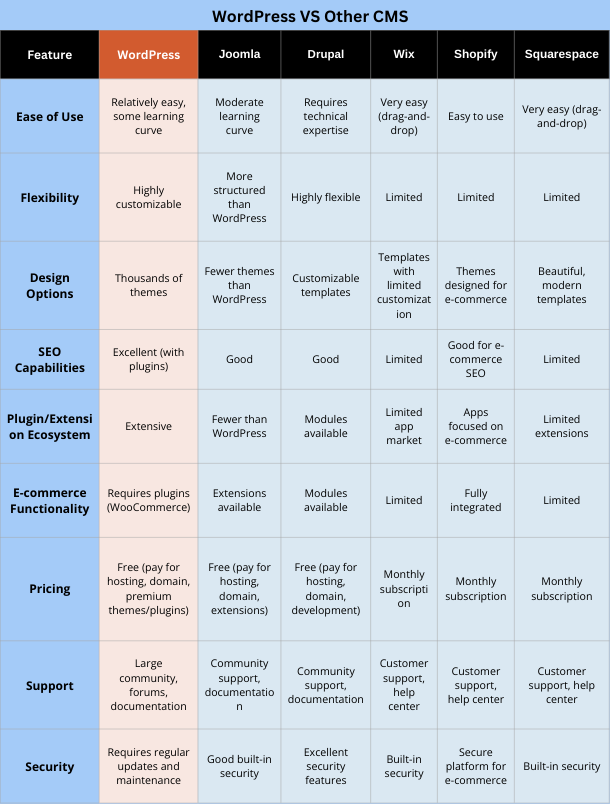
How to Choose the Right CMS for Your Needs?
Choosing the right CMS depends on several factors. Here’s a breakdown of what to consider:
- ✅ Website Purpose: Identify whether you need a CMS for blogging, business, e-commerce, or a portfolio website. WordPress is great for all-around use, Shopify is ideal for e-commerce, and Squarespace is excellent for creative portfolios.
- ✅ Ease of Use: If you’re a beginner, a user-friendly platform like Wix or Squarespace is ideal. WordPress is also easy to learn with some effort, while Joomla and Drupal require more technical knowledge.
- ✅ Scalability: If you expect your website to grow significantly, consider a CMS that can handle expansion. WordPress and Drupal are excellent for scalability, while Wix and Squarespace may be limiting in the long run.
- ✅ Customization Needs: If you need advanced features and design flexibility, WordPress, Joomla, and Drupal offer extensive customization. Wix and Shopify, on the other hand, have limitations.
- ✅ SEO & Marketing Capabilities: WordPress is the most SEO-friendly CMS due to plugins like Yoast SEO. Joomla and Drupal also provide good SEO options, while Wix and Squarespace have limited SEO capabilities.
- ✅ Budget: WordPress is free, but you’ll need to pay for hosting and premium themes/plugins. Shopify and Squarespace require monthly fees, whereas Joomla and Drupal are also free but may require development costs.
- ✅ Security: Consider the security features of each platform. WordPress requires regular updates and maintenance to ensure security, while Drupal is known for its robust security features. Wix, Squarespace, and Shopify typically handle security updates and maintenance for you.
Choosing the right CMS platform depends on your goals, technical expertise, and the type of website you want to build. WordPress remains the most popular choice due to its flexibility and powerful features. However, other CMS platforms also offer great solutions based on specific needs.
Before deciding, test different CMS platforms, explore their features, and consider your long-term goals. A well-chosen CMS will help you create and manage a successful website with ease!